Master YouTube's Hidden Text: Your Definitive Guide to Effortless Subtitle Extraction & Captions
YouTube has undeniably revolutionized how we consume information, offering an unparalleled ocean of video content – from groundbreaking educational tutorials to captivating documentaries and viral entertainment. Yet, beneath the visual spectacle and engaging audio lies a goldmine often overlooked: the YouTube subtitles and captions. Imagine unlocking the complete text of any video, transforming passive viewing into actionable data, research, or even new content.
Whether you're a student aiming to dissect a lecture, a researcher performing sentiment analysis, a content creator seeking to repurpose video content, or a language learner craving immersive practice, accessing YouTube's textual layer is a game-changer. But how do you get your hands on these invaluable video transcripts?
The good news: You don't need complex software or technical wizardry. A powerful suite of online tools empowers you to effortlessly extract YouTube subtitles, download captions, and convert audio into accessible text. This guide will reveal how, highlighting leading solutions like YouTLDR, to help you dominate your specific use case.
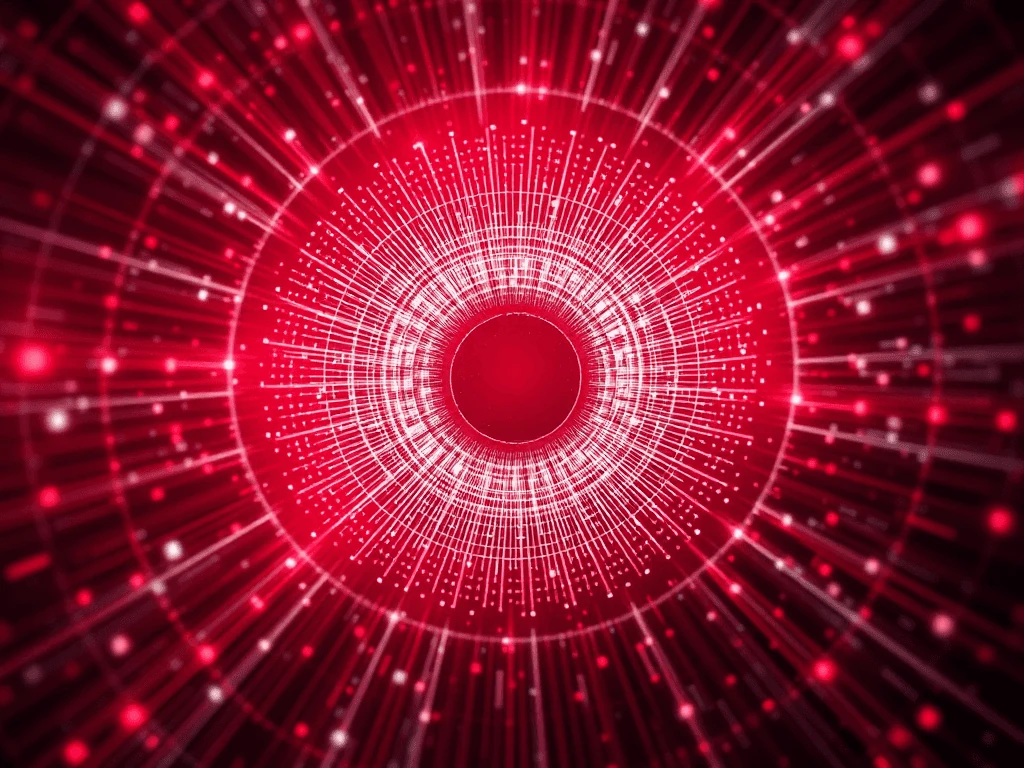
What Exactly Are YouTube Subtitles and Captions?
Often used interchangeably, YouTube subtitles and captions are textual representations of a video's spoken content. They serve as a powerful bridge between the audio and visual elements, providing context, clarity, and accessibility.
- Subtitles (usually
CCfor Closed Captions): These are typically timed text versions of the dialogue and crucial non-speech elements (like "[Music playing]" or "[Door slams]") in the original language of the video. They are essential for hearing-impaired viewers and can also be used when audio is unavailable or difficult to hear. - Translated Subtitles: Often automatically generated or community-contributed, these provide the video's dialogue in a different language, breaking down global communication barriers.
- Transcripts: While not always synced with the video's timing, a transcript is the complete textual record of everything said in a video, presented as a continuous block of text. When you extract subtitles, you're essentially getting a highly accurate, timed transcript.
YouTube leverages sophisticated speech recognition technology to auto-generate captions, and video uploaders can also manually add or refine them, ensuring higher accuracy and better timing.
Why Should You Extract YouTube Subtitles? Unlock Hidden Potential
Beyond simple readability, extracting YouTube captions unlocks a multitude of powerful applications. It transforms video from a fleeting experience into a rich, searchable, and reusable data source.

Top Reasons to Extract YouTube Transcripts:
-
Seamless Language Translation:
- Overcome Language Barriers: Translate content from one language to another for deeper understanding or to reach a wider, global audience.
- Expand Your Reach: If you're a content creator, translating subtitles makes your videos accessible to non-native speakers, boosting views and engagement.
-
In-Depth Research and Analysis:
- Data Mining & Text Analysis: Extracting text allows researchers to perform sentiment analysis, keyword frequency analysis, thematic analysis, or even discourse analysis on video content. Imagine analyzing public opinion on a specific topic across hundreds of YouTube videos.
- Academic & Professional Study: Quickly scan, search, and quote specific moments from lectures, interviews, or documentaries without re-watching entire segments. This is invaluable for literature reviews or case studies.
-
Accelerated Language Learning:
- Immersive Practice: Read and listen to the content simultaneously, reinforcing comprehension and vocabulary acquisition.
- Pronunciation & Accent Training: See the words as they are spoken, aiding in pronunciation and identifying specific accents.
- Contextual Learning: Understand new words and phrases in their natural spoken context.
-
Content Repurposing & SEO Mastery (Pro Tip!):
- Blog Posts & Articles: Transform video content into high-quality blog posts, articles, or social media updates, saving hours of transcription time.
- SEO Optimization: Google indexes text. By extracting transcripts, you can optimize your own videos or derive keyword insights from competitors' videos, boosting discoverability. You can turn video content into highly searchable written content that ranks on search engines.
-
Enhanced Accessibility Beyond Impairment:
- Noisy Environments: Read along when audio is unavailable or too noisy (e.g., on public transport).
- Quick Skimming: Skim through a video's content quickly to determine its relevance before watching the whole thing.
- Content Indexing: Use extracted text to create internal knowledge bases or searchable archives of video content.
Top Online Tools to Extract YouTube Subtitles & Transcripts
Forget complex software downloads. These web-based tools offer instant, browser-based solutions for getting the text you need.
1. YouTLDR: Your All-in-One YouTube Productivity Hub
YouTLDR isn't just a YouTube subtitle extractor; it's a comprehensive web application designed to supercharge your interaction with YouTube videos. While it excels at downloading YouTube captions, its true power lies in its multi-functional capabilities.
With YouTLDR, you can effortlessly:
- Summarize YouTube videos: Get the core concepts without watching the entire video.
- Download subtitles: Instantly extract and save YouTube transcripts in various formats.
- Search within videos: Find specific keywords or phrases mentioned in a video's dialogue.
- Interact with video content: Ask questions about the video's content and get answers directly from the transcript, all in your preferred language.
Its intuitive interface and powerful subtitle extraction capabilities make it an exceptional choice for anyone looking to not only get YouTube text but also to understand and leverage video content more deeply.
2. DownSub: Simple & Direct Subtitle Downloads
DownSub offers a straightforward, no-frills solution for downloading subtitles from YouTube videos. It's perfect when you need quick access to the subtitle file without extra features.
How it works: Simply paste the YouTube video URL into the input field, and DownSub will automatically detect and extract all available subtitle languages. You can then download them in the widely compatible SRT format, which is ideal for most media players and editing software. It's a reliable choice for direct, efficient subtitle grabbing.
3. Amara: Collaborate, Create, and Extract Subtitles
Amara stands out as a powerful platform primarily built for collaborative subtitle creation and translation. While its core focus is enabling communities to transcribe and translate videos, it also provides a robust feature for extracting existing YouTube subtitles.
With Amara, you can:
- Download subtitles: Easily save YouTube captions in various formats.
- Translate subtitles: Leverage its built-in tools to translate subtitles into other languages, making it a valuable asset for global content creators or language enthusiasts.
Amara is particularly useful if your goal extends beyond mere extraction to modifying, contributing, or translating the subtitles yourself.
4. 3Play Media's CaptionTube: Professional-Grade Extraction
3Play Media is a leading provider of comprehensive captioning, transcription, and audio description services, often catering to businesses and organizations with high accuracy and compliance needs. However, they also offer a fantastic free tool called "CaptionTube" specifically for extracting YouTube subtitles.
CaptionTube allows you to:
- Download subtitles: Obtain YouTube transcripts in various formats, ensuring compatibility with professional workflows.
- Maintain original timing: Crucially, it preserves the precise timing information from the original captions, which is vital for professional editing or accessibility compliance.
While 3Play Media's paid services are extensive, their free CaptionTube tool is an excellent option if you prioritize accuracy and professional-grade output for your extracted YouTube text.
Conclusion: Unleash the Power of YouTube's Text
In an increasingly video-centric world, the ability to extract YouTube subtitles and download captions is no longer a niche requirement; it's a critical skill for maximizing your engagement with online content. From language learning to in-depth research, content repurposing, and enhancing accessibility, these online tools empower you to transform passive viewing into actionable knowledge.
Tools like YouTLDR, DownSub, Amara, and 3Play Media's CaptionTube make the process simpler than ever before. Stop missing out on the wealth of information hidden within YouTube's spoken words. Explore these solutions today and start making the most out of every video you encounter. The YouTube transcript is waiting for you to unlock its full potential!
Unlock the Power of YouTube with YouTLDR
Effortlessly Summarize, Download, Search, and Interact with YouTube Videos in your language.
Related Articles
- Download Subtitles from YouTube Videos Easily
- Understanding YouTube VTT Subtitles Format
- Adding Subtitles to YouTube MP4 Videos
- Extracting Subtitles from YouTube Videos: The Ultimate Guide
- Extracting Subtitles from YouTube Videos Made Easy
- Cómo extraer subtítulos de YouTube en español
- How to Download Subtitles from YouTube Videos
- How to Download Subtitles from YouTube
- How AI Video Summarization Actually Works in 2026