Master YouTube Subtitles: Effortlessly Download Any Video's Captions & Transcripts
Ever wished you could capture every spoken word from a fascinating YouTube video? Imagine instantly revisiting critical insights, effortlessly learning a new language, or even repurposing valuable content without missing a single nuance. Subtitles and transcripts aren't just an accessibility feature; they're your secret weapon for deeper understanding and unlocking the full potential of online video.
With billions of hours of video consumed daily on YouTube, the power to download captions and transcripts is no longer a luxury—it's a strategic advantage. Whether you're a student, a content creator, a language enthusiast, or someone who simply prefers to read along, knowing how to extract this valuable text is a game-changer.
TLDR: The Quick Scoop on Downloading YouTube Subtitles
This definitive guide reveals two powerful, battle-tested methods to effortlessly download YouTube subtitles and transcripts. You'll learn:
- How to leverage YouTube's built-in transcript feature for direct access.
- How to utilize specialized online tools like YouTLDR for enhanced convenience and functionality.
Let's dive in and master the art of YouTube subtitle downloading!
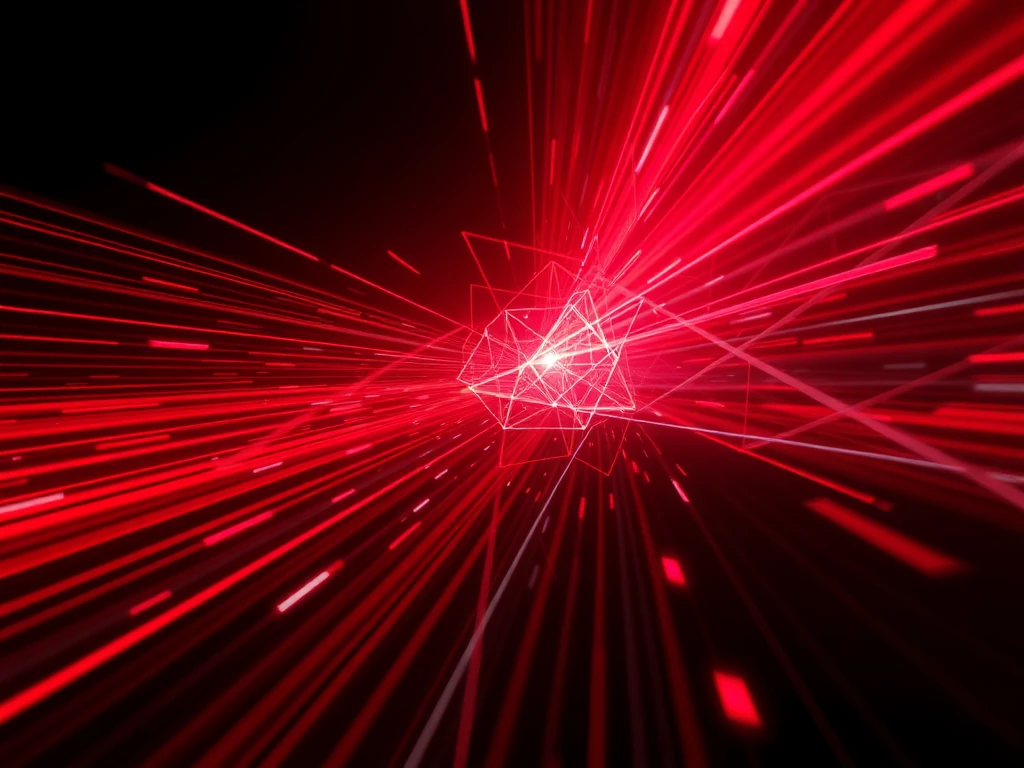
Method 1: The Official YouTube Feature – Your Direct Path to Transcripts
YouTube offers a surprisingly simple, native way to download transcripts for many videos directly from its platform. This method is perfect if you need a quick text version and prefer not to use external tools.

Here’s your step-by-step guide to pulling those captions straight from the source:
-
Open Your Target Video: Navigate to the specific YouTube video for which you want to download subtitles or a transcript.
-
Locate the "More" Options: Just below the video player, you'll find a "More" button, typically represented by three vertical dots (
...). Click this button to reveal additional options. -
Unveil the Transcript: From the dropdown menu that appears, confidently select "Open transcript." This action will reveal a full, time-stamped transcript of the video's dialogue.
Pro Tip: If "Open transcript" isn't visible, it means the video creator hasn't enabled transcripts or automatic captions are unavailable for that specific video.
-
Copy or Download Your Text: A transcript pane will magically appear on the right-hand side of your screen. You have two powerful options here:
- Manual Copy: Simply highlight the text within the transcript pane and copy it (Ctrl+C or Cmd+C). You can then paste it into any document editor.
- Direct Download: For a cleaner, unformatted text file, click the three dots (
...) located at the top right corner of the transcript pane. From the ensuing menu, choose "Download."
-
Save Your Subtitle File: Once you click "Download," your browser will prompt you to save the transcript file (usually a
.txtfile) to your preferred location on your device. You now have instant access to the video's entire dialogue!
This built-in method is a fantastic starting point for basic subtitle extraction, offering a quick and efficient way to get the text you need.
Method 2: Supercharge Your Downloads with Specialized Online Tools (Like YouTLDR)
While YouTube's native feature is handy, dedicated online subtitle downloading tools offer enhanced convenience, multi-language support, and often additional powerful functionalities. If you're looking for a more streamlined, feature-rich experience, these tools are your go-to.
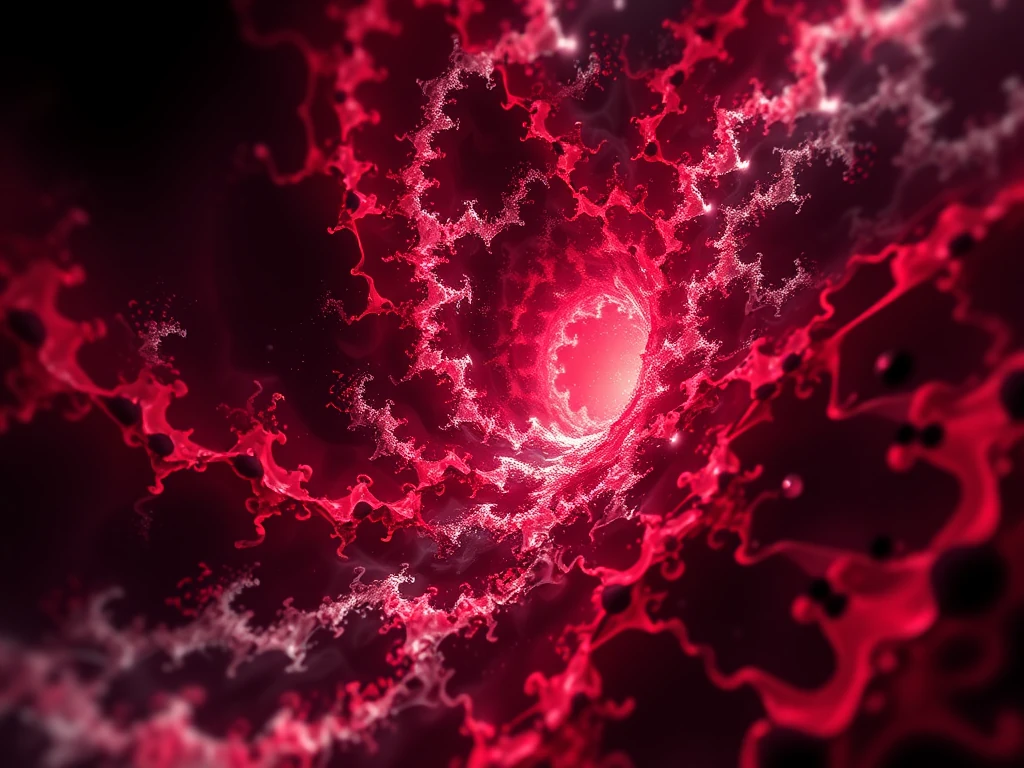
One such exceptional tool is YouTLDR. More than just a downloader, YouTLDR is a sophisticated web application designed to summarize, download, search, and even interact with YouTube videos in multiple languages. It transforms raw video content into actionable, searchable text.
Here's how to harness the power of YouTLDR to download YouTube subtitles with unparalleled ease:
- Access the YouTLDR Platform: Open your web browser and visit the YouTLDR website.
- Copy Your YouTube Video URL: Navigate to the YouTube video whose subtitles you wish to download. Copy its full URL from your browser's address bar.
- Paste & Process: Return to the YouTLDR website. You'll see a prominent text box; paste the copied YouTube video URL into it.
- Initiate Processing: Click the "Get Summary" button. YouTLDR's intelligent engine will spring into action, quickly processing the video.
- Select & Download Your Subtitles: Within moments, YouTLDR will present you with a concise summary of the video, alongside a comprehensive list of all available subtitle languages.
- Save Your Subtitle File: Choose your desired subtitle language from the list and click the "download" button positioned right next to it. Your subtitle file will instantly download to your chosen location.
Why Choose Tools Like YouTLDR for Your Subtitle Downloads?
Using an advanced online tool like YouTLDR elevates your subtitle downloading game by providing:
- Effortless Multi-Language Support: Easily access and download subtitles in a wide array of languages, ideal for language learners or global content consumption.
- Integrated Summary & Search: Get a quick overview of the video's content and search within its transcript—features not available directly on YouTube's interface.
- Streamlined Workflow: A few clicks are all it takes to go from video URL to downloaded transcript, saving you time and effort.
- Beyond Just Downloading: YouTLDR empowers you to interact with the video's text, ask questions, and gain deeper insights, making it a powerful research and learning companion.
Conclusion: Unlock the Power of YouTube Transcripts Today
Downloading subtitles from YouTube videos is a straightforward yet incredibly impactful process that empowers a diverse range of users. Whether you prefer the direct simplicity of YouTube's inbuilt feature or the enhanced capabilities of cutting-edge online tools like YouTLDR, having access to these valuable transcripts revolutionizes how you consume, learn from, and engage with video content.

By transforming spoken words into accessible text, you're not just enhancing comprehension; you're opening doors to language acquisition, content repurposing, and deeper analytical insights. Start exploring these methods today and unlock the full communicative potential of YouTube.
Remember to always respect copyright and usage rights when downloading subtitles. Use them for personal comprehension, research, or with proper permissions if you plan to utilize them elsewhere. Your mastery of YouTube subtitles is now complete!
Unlock the Power of YouTube with YouTLDR
Effortlessly Summarize, Download, Search, and Interact with YouTube Videos in your language.
Related Articles
- Online Tools for Extracting YouTube Subtitles
- Download Subtitles from YouTube Videos Easily
- Understanding YouTube VTT Subtitles Format
- Adding Subtitles to YouTube MP4 Videos
- Extracting Subtitles from YouTube Videos: The Ultimate Guide
- Extracting Subtitles from YouTube Videos Made Easy
- Cómo extraer subtítulos de YouTube en español
- How to Download Subtitles from YouTube
- How AI Video Summarization Actually Works in 2026