Unleash Global Reach: The Ultimate Guide to Dual Subtitles on YouTube
In today's interconnected world, video content transcends borders. Yet, a silent barrier often limits its true potential: language. While YouTube's popularity skyrockets, enabling seamless accessibility for everyone is no longer an option – it's a strategic imperative. Imagine captivating audiences from Tokyo to Timbuktu, all with a single video. This mastery begins with implementing dual subtitles on your YouTube content.
Forget basic, error-prone auto-captions. We're diving into powerful strategies to add two languages to your YouTube videos, skyrocketing your reach, boosting engagement, and fundamentally transforming your content into a global asset. Prepare to dominate search rankings and captivate viewers like never before.
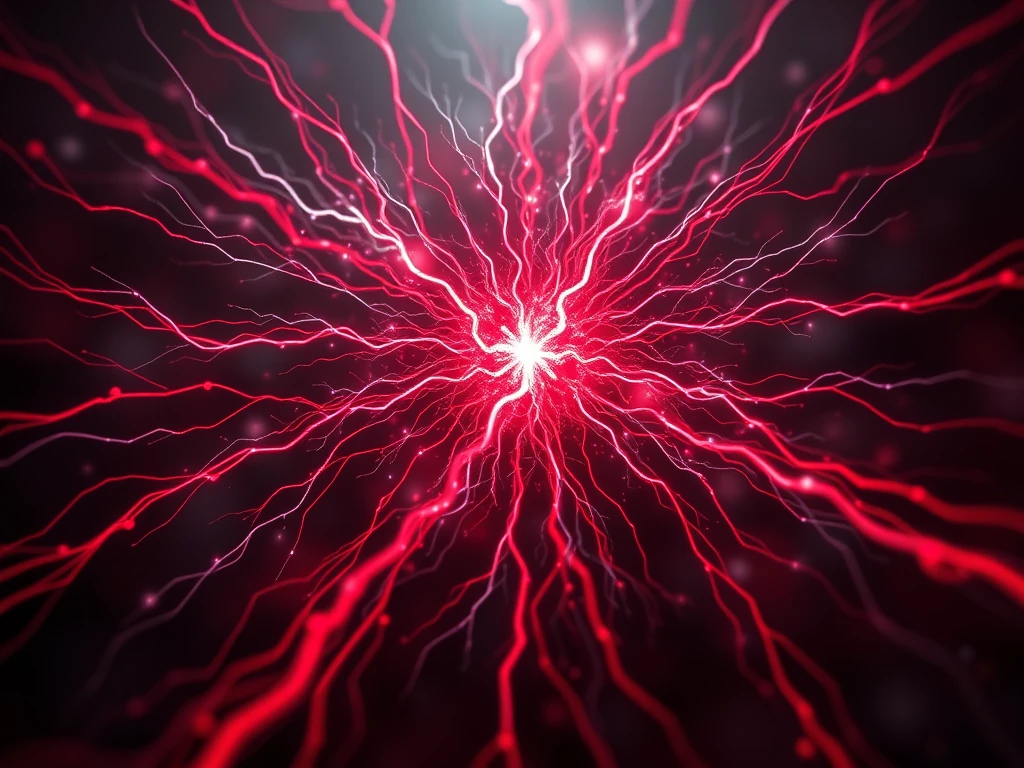
Why Dual Subtitles Are Your YouTube Superpower (Beyond Accessibility)
Dual subtitles aren't just a nicety; they're a competitive edge. Here's why every savvy content creator and marketer should be adopting this strategy now:
- Explosive Audience Expansion: Tap into the vast global audience of non-native English speakers or those who prefer content in their local tongue. Studies show that over 80% of online content consumption is non-English, and dual subtitles unlock this immense market.
- Significant SEO Boost: Search engines love text! Subtitle files provide crawlable content, allowing YouTube and Google to understand your video's topic more deeply. Dual subtitles double this SEO punch, helping your videos rank for multi-language queries and discoverability.
- Skyrocket Watch Time & Engagement: When viewers can easily understand your content, they stay longer. Increased watch time signals high quality to YouTube's algorithm, pushing your videos to more people. Dual subtitles dramatically reduce bounce rates and foster deeper engagement.
- Enhanced Accessibility & Inclusivity: Beyond language, dual subtitles empower individuals with hearing impairments to fully participate, creating a more inclusive and appreciative community around your content.
- Build Trust & Authority: Offering content in multiple languages signals professionalism and a genuine commitment to your diverse audience. This builds credibility and positions you as a global thought leader.
Ready to transform your video strategy? Let's explore the definitive methods for adding dual subtitles to your YouTube masterpieces.
Method 1: Harnessing YouTube's Built-In Closed Captioning Feature
YouTube offers a robust, native solution for adding captions and subtitles. While it requires a bit of manual effort, it provides ultimate control and precision. This method is ideal for creators who prioritize granular control or are working with shorter, highly specialized content.
Steps to Implement Dual Subtitles Using YouTube's CC Feature:
- Upload Your Video to YouTube: Ensure your primary video content is already live on your channel.
- Navigate to Your Video Manager: From YouTube Studio, select "Content" in the left-hand menu.
- Select Your Video: Click on the specific video you wish to enhance with dual subtitles.
- Access the "Subtitles" Tab: In the video details page, locate and click on the "Subtitles" option.
- Add Primary Language Subtitles:
- Click "Add Language" and choose your desired primary language.
- Under the "Subtitles" column for that language, click "ADD."
- Choose your method:
- "Upload file": Upload a pre-existing subtitle file (e.g., .SRT, .VTT) in your chosen primary language. This is highly recommended for efficiency.
- "Type manually": Enter captions line by line, perfectly syncing them with the video's timing. This is time-consuming but offers ultimate precision.
- "Auto-sync": Paste a transcript, and YouTube will attempt to sync it for you. Requires review.
- Review and refine the subtitles for accuracy and synchronization.
- Click "Publish" when satisfied.
- Add Secondary Language Subtitles:
- Repeat Step 5: Click "Add Language" again and select your secondary language.
- Under the "Subtitles" column for this new language, click "ADD."
- Crucially, ensure these subtitles are a direct and accurate translation of your primary language content.
- Review and make any necessary adjustments.
- Click "Publish" once completed.
By meticulously following these steps, you empower your viewers to toggle between two distinct subtitle languages, significantly broadening your accessibility.
Pro Tip for Manual Method Efficiency: Even if you choose to "Type manually" for precision, consider using a high-quality transcription service first. This provides a solid textual foundation that you can then time and refine within YouTube Studio, saving countless hours.
While powerful, managing multiple subtitle files manually can be a bottleneck, especially for creators with extensive video libraries or tight deadlines. This leads us to a game-changing alternative.
Method 2: Supercharge Your Workflow with Third-Party Software (e.g., YouTLDR)
For content creators seeking efficiency, unparalleled accuracy, and streamlined processes, leveraging AI-powered third-party software is a transformative solution. These tools drastically cut down the time and effort traditionally associated with subtitle generation, making multi-language content a breeze.
Introducing YouTLDR: Your AI-Powered Subtitle Solution
YouTLDR is an innovative web app designed to revolutionize how you interact with YouTube videos. Beyond its core capabilities of summarizing, downloading, searching, and interacting with YouTube videos in your language, YouTLDR provides a cutting-edge feature to effortlessly generate and manage dual subtitles. It bridges the gap between complex manual processes and instant, accurate linguistic expansion.
Here’s how YouTLDR simplifies adding dual subtitles to your YouTube videos:
- Visit the YouTLDR Website: Open your browser and navigate to www.you-tldr.com.
- Access Your Account: Sign up for a new account if you haven't already, or simply log in if you're a returning user.
- Input Your YouTube Video URL: Once logged in, paste the URL of the YouTube video you want to enhance with dual subtitles into the designated field.
- Select Your Languages: Choose your desired primary and secondary languages for the subtitles from the intuitive dropdown menus.
- Initiate Dual Subtitle Generation: Click on the "Generate Dual Subtitles" button.
- AI-Powered Analysis & Generation: YouTLDR's advanced AI will swiftly analyze your video's audio, automatically transcribing and translating it into accurate subtitles for both chosen languages.
- Review and Refine: Take advantage of YouTLDR's user-friendly interface to review the generated subtitles. Make any necessary adjustments or minor edits to ensure absolute perfection.
- Download Your Dual Subtitle File: Once satisfied, save the dual subtitles. YouTLDR allows you to download them as a single, combined subtitle file (often in a format like .SRT or .VTT) designed for seamless YouTube upload.
- Upload to YouTube: Return to YouTube Studio and use the "Upload file" option within YouTube's closed captioning feature (as explained in Method 1, Step 5) to integrate your perfectly generated dual subtitle file.
Pro Tip for Maximizing YouTLDR: Leverage YouTLDR's other features! Use the "summarize" function to create quick descriptions for your translated videos, or use the "search" function to find specific moments within your content for targeted editing or snippet extraction. This integrated approach saves you time across your entire video workflow.
Choosing Your Path: Which Method is Right for You?
Both methods offer a viable path to dual subtitles, but your choice depends on your priorities:
- Manual YouTube CC (Method 1): Ideal if you have very short videos, a specific need for frame-by-frame timing control, or a minimal content output. It requires more hands-on time and potentially separate translation efforts.
- Third-Party Software like YouTLDR (Method 2): The undeniable choice for scaling your efforts, ensuring speed, accuracy, and handling multiple languages with ease. It's perfect for creators with frequent uploads, longer videos, or those looking to expand their global reach without the manual grind.
Final Thoughts: Don't Just Create Content, Make It Universal
Providing dual subtitles on your YouTube videos is no longer just about compliance; it's about competitive advantage, global engagement, and maximizing the return on your content creation investment. By strategically implementing multi-language captions, you break down barriers, invite a world of new viewers, and secure your position as a truly global content creator.
Whether you prefer the hands-on control of YouTube's native features or the unparalleled efficiency of AI-powered tools like YouTLDR, the time to unlock your videos' universal potential is now. Empower your audience, dominate search, and let your message resonate across every continent.
Website: www.you-tldr.com
Unlock the Power of YouTube with YouTLDR
Effortlessly Summarize, Download, Search, and Interact with YouTube Videos in your language.
Related Articles
- The Power of YouTube Auto-Generated Captions
- YouTube Video Summary AI Solutions: The Future of Content Consumption
- Guía para Transcribir Videos de YouTube: Consejos Prácticos
- Converting YouTube Subtitles to SRT Format: Simplified Guide
- Introducing YouTLDR's AI Video Dubbing: Break Language Barriers with One Click
- Transcribir Video de YouTube a Texto Gratis: ¿Es Posible?
- AI Video Summary: Transforming YouTube Content Consumption
- How AI Video Summarization Actually Works in 2026
- Enhancing YouTube TV: Enabling English Subtitles for an Optimal Viewing Experience