The Hidden Power of YouTube Auto-Generated Captions: Unlock a World of Enhanced Video Engagement
TLDR: YouTube auto-generated captions aren't just for accessibility; they're a game-changer for comprehension, searchability, and deeper content interaction. Discover how these often-overlooked tools can transform your video experience and why they're essential for creators and viewers alike.
YouTube has revolutionized the way we consume video content, providing an unparalleled library of information and entertainment. But beyond the sheer volume, a subtle yet incredibly powerful feature has quietly transformed how we engage with videos: auto-generated captions.
Far from being a niche tool, these intelligent captions unlock a multitude of benefits, making videos more accessible, comprehensible, and even searchable for everyone. If you've ever dismissed them, prepare to uncover their true potential and why ignoring them means missing out on a richer, more powerful viewing experience.
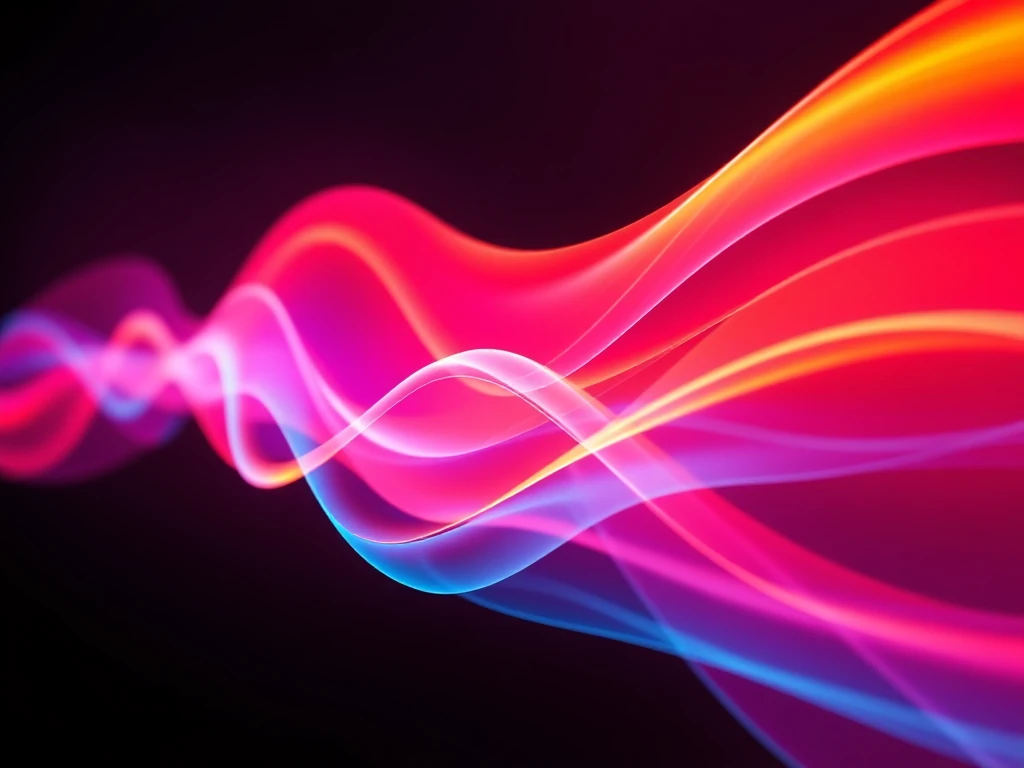
Unlocking Universal Access: More Than Just a Convenience
The primary, and most vital, benefit of YouTube Auto-Generated Captions is the unprecedented accessibility they provide. For the millions of individuals with hearing impairments, captions are not merely an enhancement; they are the gateway to fully engaging with video content, ensuring true inclusivity. This commitment to accessibility is a cornerstone of a truly open digital world.
But their utility extends far beyond just hearing loss. Consider these everyday scenarios where captions become indispensable:
- Noisy Environments: Trying to follow a critical tutorial on your commute, a bustling coffee shop, or a loud gym? Captions allow you to absorb every detail without straining or missing crucial information, even when audio is impossible.
- Quiet Zones: In a library, a shared office, or late at night when others are sleeping, captions let you privately consume video content without disturbing anyone, maintaining productivity or entertainment on your terms.
- Complex or Niche Content: Even with perfect hearing, dense technical discussions, foreign accents, or rapidly spoken dialogue can be challenging. Captions provide a textual anchor, allowing you to parse complex ideas at your own pace.
Captions bridge the gap between spoken word and clear understanding, making video content truly universal.
Boosting Comprehension & Bridging Language Barriers
YouTube's automatic speech recognition (ASR) technology has undergone remarkable advancements. While not always flawless, these auto-generated captions do an astonishingly commendable job of capturing the essence of spoken content, often with surprising accuracy. This continuous improvement means a better understanding for you.
For viewers whose native language differs from the language spoken in the video, captions are an absolute game-changer. They dismantle language barriers, allowing you to access a vast ocean of global knowledge and information that might otherwise remain inaccessible. Imagine:
- Learning a New Skill: Watching a tutorial in a language you're studying? Captions provide real-time translation (if enabled) or a text version to help you grasp both the content and the language nuances.
- Exploring International Perspectives: Dive into documentaries, news analyses, or cultural content from around the world, understanding every word regardless of the speaker's accent or speed.
This ability to unlock diverse perspectives and learn without hindrance is a powerful testament to the impact of auto-generated captions. They don't just help you understand; they empower you to explore.
Beyond Viewing: Powering Discoverability and Deeper Interaction
Here's where the true strategic power of YouTube auto-generated captions shines, especially for creators and power users. Captions aren't just display text; they are effectively a searchable transcript of the entire video.
Think of it like this: A video without captions is like a book with no index – you know the information is in there somewhere, but finding a specific detail is a frustrating, time-consuming hunt. Captions transform your video into an instantly searchable database.
- Pinpoint Key Moments: Need to revisit a specific quote, a critical step in a tutorial, or a data point from a lecture? Instead of scrubbing through a lengthy video for minutes, simply search for the relevant keyword within the captions. This precision saves invaluable time and effort, letting you instantly jump to the information you need.
- Enhanced Content Discoverability: For creators, captions make your content significantly more discoverable. Search engines, including YouTube's own powerful search, can crawl and index the text within your captions. This means your video is more likely to appear in search results for relevant keywords, even if those words aren't explicitly in your title or description. It’s an SEO superpower hiding in plain sight!
The YouTLDR Advantage: Leveraging Captions for Ultimate Efficiency
This underlying transcript functionality also enables cutting-edge tools to provide revolutionary ways to interact with video content. YouTLDR is a prime example of this innovation.
YouTLDR is a web app that effortlessly summarizes, downloads, searches, and interacts with YouTube videos in your language. By expertly utilizing the rich data embedded in auto-generated captions, YouTLDR can:
- Provide Concise Summaries: Get the gist of any video in seconds, saving you hours of watching.
- Enable Advanced Search: Pinpoint exact moments, ideas, or facts within a video with unparalleled accuracy.
- Facilitate Deeper Engagement: Interact with the content in new, dynamic ways, making complex videos digestible and actionable.
This demonstrates the immense untapped potential of auto-generated captions, moving them beyond simple display to becoming the backbone for advanced content intelligence and user efficiency.
Your Instant Guide: Enabling YouTube Captions
Activating captions on YouTube is a simple, straightforward process that takes mere seconds to unlock a world of benefits.
- Locate the "CC" Button: When watching any YouTube video, look for the "CC" (Closed Captions) button positioned at the bottom of the video player, usually near the playback controls.
- Click to Activate: Clicking this button will instantly activate the captions.
- Choose Your Language: You might see options for various languages if the creator has provided manual captions. Otherwise, "Auto-generated" captions will typically be selected by default if available for that video.
Pro Tip for Accuracy: While auto-generated captions are remarkably good, they're not always 100% perfect. For optimal accuracy, always look for videos where creators have taken the extra step to manually add or improve captions. This commitment to accuracy ensures the highest quality of information and accessibility.
Unleash the Full Power of Video
In conclusion, YouTube Auto-Generated Captions are far more than a minor feature; they are a transformative tool that dramatically enhances the accessibility, comprehension, and interactive potential of video content. They break down barriers for individuals with hearing impairments, empower non-native speakers to understand global content, and unlock powerful new ways to search and interact with videos.
Don't let this powerful feature go unnoticed. The next time you watch a YouTube video, take a moment to enable captions and experience firsthand the profound impact they hold. You'll quickly discover why they are an indispensable part of the modern video landscape.
Discover more about YouTLDR, a web app that makes summarizing, downloading, searching, and interacting with YouTube videos effortless in your language, by visiting their website.
Unlock the Power of YouTube with YouTLDR
Effortlessly Summarize, Download, Search, and Interact with YouTube Videos in your language.
Related Articles
- Closed Captioning: Adding Accessibility to Your YouTube Videos
- Closed Captioning on YouTube TV with Roku Devices
- YouTube Subtitles: A Comprehensive Guide on How to Add Them
- Engaging TV Experience: How to Enable Captions on YouTube TV
- Bridging the Language Gap with Speech Recognition
- The Power of Automatic Subtitles on YouTube
- Step-by-Step Guide: How to Add Subtitles to a YouTube Video
- The Power of English Subtitles on YouTube
- YouTube Captioning: Boosting Accessibility with English Subtitles