Unlock YouTube's Hidden Power: The Ultimate Guide to Converting Subtitles to Text Instantly
Every day, billions of minutes of video content are consumed on YouTube. But what if you could unlock the true potential of that content, transforming fleeting spoken words into searchable, editable, and infinitely valuable text?
Imagine effortlessly extracting key insights, translating foreign lectures, or boosting your own video's SEO with perfectly crafted transcripts. This isn't just about watching; it's about owning the information.
For years, converting YouTube subtitles into a usable text format felt like a secret reserved for tech gurus. Not anymore. This definitive guide reveals why this capability is a game-changer and introduces the revolutionary tool that makes it a reality.
Ready to transform how you interact with YouTube videos forever? Let's dive in.
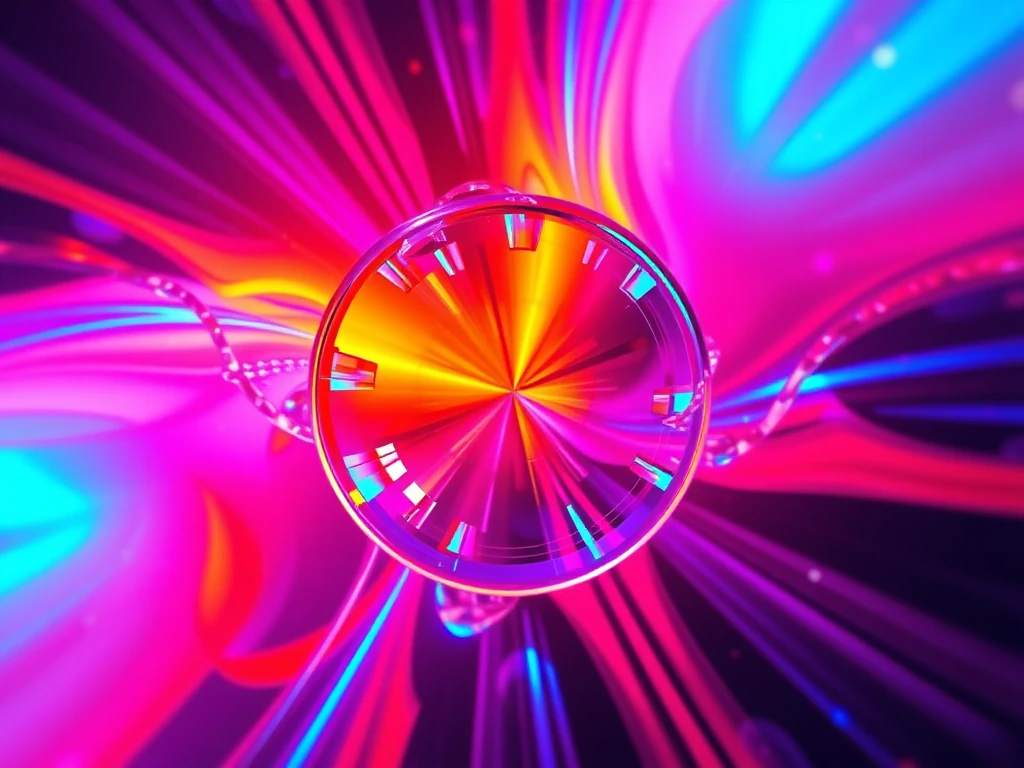
Why Converting YouTube Subtitles to Text is Your Next Game-Changer
Beyond just reading along, converting YouTube subtitles (or captions) to text opens up a universe of possibilities. It's about data, accessibility, and content repurposing, supercharging your workflow in ways you might not have considered.
Here’s why this capability isn't just useful, it's essential:
- 1. Global Content, No Language Barriers: Encounter a brilliant lecture or documentary in a foreign language? Convert the subtitles to text, then instantly leverage translation tools to comprehend the content fully. This empowers you to access knowledge from every corner of the globe.
- 2. Extracting Golden Nuggets for Research & Content: Whether you're an academic citing specific quotes, a journalist verifying facts, or a content creator seeking soundbites for social media, text transcripts make extraction effortless. No more tedious re-watching or manual typing.
- 3. SEO & Content Repurposing Superpower: For video creators, having accurate text transcripts is an undeniable SEO advantage. Search engines can't "watch" your video, but they can index every word in a transcript.
- Boost Discoverability: Transcripts provide keyword-rich content, helping your videos rank higher in search results.
- Expand Your Reach: Easily transform video content into blog posts, social media updates, infographics, or even e-books. One video, endless content possibilities!
- Accessibility for All: Providing text transcripts ensures your content is accessible to individuals with hearing impairments, aligning with WCAG (Web Content Accessibility Guidelines) standards and expanding your audience ethically.
- 4. Enhanced Learning & Note-Taking: For students or professionals, converting subtitles to text allows for quick keyword searches, efficient note-taking, and better retention of information from educational videos.
- 5. Data Analysis & Insights: For marketers or researchers, converting multiple video subtitles to text enables large-scale text analysis, identifying trends, sentiment, and recurring themes across vast amounts of video content.
The numbers don't lie: content with transcripts can perform significantly better in search and engagement. Why leave that potential untapped?
Introducing YouTLDR: Your All-in-One YouTube Supertool
While numerous methods exist for extracting YouTube subtitles, one platform consistently delivers unmatched ease, accuracy, and versatility: YouTLDR.
YouTLDR isn't just a subtitle converter; it's a comprehensive web application designed to revolutionize how you interact with YouTube videos. It allows you to effortlessly summarize, download, search, and even interact with YouTube videos in your preferred language. And yes, converting those precious subtitles into plain text is one of its core superpowers.
Forget complex software or unreliable online tools. YouTLDR is built for speed, simplicity, and precision, making it the definitive choice for anyone serious about leveraging YouTube content.
How to Convert YouTube Subtitles to Text Using YouTLDR: A Step-by-Step Guide
Converting YouTube subtitles into text with YouTLDR is so straightforward, you'll wonder how you ever managed without it. Here's your quick-start guide:
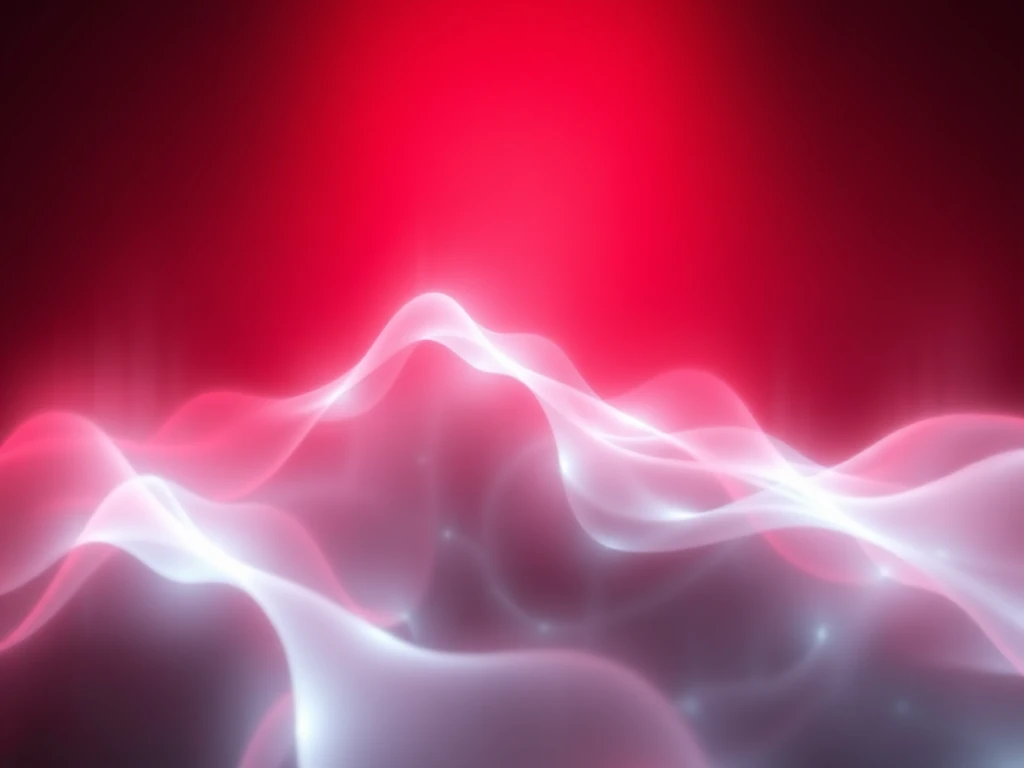
- Navigate to the YouTLDR Website: Open your browser and go to the YouTLDR website. This is your command center.
- Copy Your YouTube Video URL: Head over to YouTube and copy the full URL (web address) of the video you want to extract subtitles from.
- Paste & "Summarize": Return to the YouTLDR homepage. Locate the prominent search bar and paste the YouTube video URL into it. Click the "Summarize" button. This action not only generates a concise summary but also processes the video's available subtitles.
- Locate & Download Subtitles: Scroll down the page to find the dedicated subtitles section. Below the displayed subtitle track, you'll see a clear "Download" button.
- Instant Text File: Click "Download," and the subtitles will be instantly saved as a clean, plain text file (
.txt) directly onto your device.
Pro Tip: Once downloaded, your .txt file is ready for anything – copy-pasting into documents, uploading to translation tools, or integrating into your content creation workflow!
The YouTLDR Advantage: Why It's the Gold Standard for Subtitle Conversion
Beyond its core function, YouTLDR offers a suite of benefits that elevate it far above generic tools. It's designed to be your indispensable companion for all things YouTube.
- Intuitive & Lightning-Fast User Interface: Forget steep learning curves. YouTLDR's interface is meticulously designed for simplicity, making the subtitle conversion process a breeze even for complete beginners. You'll get accurate results in seconds, not minutes.
- Unrivaled Multilingual Support: The world speaks many languages, and so does YouTLDR. With extensive language support, you can confidently convert subtitles from a vast array of videos, ensuring no content is off-limits due to language barriers.
- Pinpoint Accuracy with Advanced AI: Leveraging sophisticated algorithms, YouTLDR extracts subtitles with remarkable precision. This means your downloaded text file faithfully retains the original content's integrity, crucial for reliable research, translation, or content creation.
- A Powerhouse of Additional Features: Why settle for just subtitle conversion when you can have an entire toolkit? YouTLDR's true value lies in its comprehensive feature set, including:
- Video Summarization: Get the gist of any video without watching the whole thing.
- Smart Search Functionality: Search within video transcripts to find exact moments or topics.
- Interactive Chat: Engage with video content in a conversational way (a unique feature that sets YouTLDR apart!). This makes YouTLDR a versatile and powerful platform for deep interaction with YouTube videos.
Conclusion: Unleash the Full Potential of YouTube Content Today
Converting YouTube subtitles to text format is no longer a niche technical trick; it's a fundamental skill for anyone serious about leveraging video content. From breaking language barriers to supercharging your SEO and repurposing efforts, the benefits are immense and immediately actionable.
YouTLDR stands out as the premier solution, simplifying this powerful process while offering an entire suite of tools to enhance your YouTube experience. It's more than just a converter; it's your gateway to unlocking deeper insights and maximizing the value of every video.
Don't let valuable information remain trapped in spoken words. Give YouTLDR a try and experience the incredible convenience and power of converting YouTube subtitles to plain text. The future of content interaction starts here.
Visit YouTLDR now to explore its full capabilities and transform how you engage with YouTube videos!
Unlock the Power of YouTube with YouTLDR
Effortlessly Summarize, Download, Search, and Interact with YouTube Videos in your language.
Related Articles
- Demystifying Google Translate: English to Arabic Translation Made Easy
- The Complete YouTube-to-LinkedIn Content Pipeline for 2026
- YouTube vs. Academic Databases: When Video Sources Are Actually Better
- English to Haitian Creole Translation: Bridging the Language Gap
- YouTLDR Content Tools: Transform YouTube Videos into Blogs, Posts, Threads, and More
- How AI Search Is Fundamentally Changing Video Content Discovery
- Creating Transcripts from YouTube Videos: A Primer
- Breaking Language Barriers: Amharic to English Translation
- Unlocking the Complexity of English to Creole Translation