Dominate YouTube Content: The Ultimate Guide to Subtitle Downloader Tools (Unlock Hidden Insights & Master Any Language)
YouTube isn't just a platform; it's a global library brimming with billions of videos, conversations, and lessons. Yet, how much valuable content are we missing due to language barriers, hearing impairments, or simply needing to consume information silently? Subtitles are the unsung heroes of digital accessibility and comprehension, transforming raw video into a rich, multilingual experience.
But here's the catch: Directly downloading those precious subtitles from YouTube can feel like navigating a maze. Whether you're a language learner, a content creator repurposing material, a researcher extracting key information, or someone who simply prefers watching videos with captions, you need a smarter solution.
Enter the elite arsenal of YouTube subtitle downloader tools. These indispensable utilities bridge the gap, empowering you to grab accurate transcripts, translate content, and enhance your video consumption like never before. In this definitive guide, we'll unveil the top tools that will not only simplify your subtitle downloading process but also revolutionize how you interact with YouTube's vast universe. Get ready to unlock video insights you never knew existed!

1. YouTLDR: The Smart Assistant for Video Comprehension
Imagine a tool that doesn't just download subtitles but helps you understand the essence of a video in seconds. That's the power of YouTLDR. This innovative web application goes far beyond simple subtitle extraction, offering a suite of intelligent features designed to optimize your YouTube experience. It’s an absolute game-changer for anyone serious about gleaning quick insights or engaging deeply with video content.
Why YouTLDR Stands Out:
- Intelligent Summarization: Don't have time to watch a 30-minute lecture? YouTLDR can generate a concise summary, saving you valuable time while ensuring you grasp the core message.
- Multi-Format Subtitle Download: Easily grab subtitles in versatile formats like SRT or VTT, perfect for editing, translation, or personal archives.
- Interactive Search & Chat: Beyond downloading, you can search within the video's content or even "chat" with the video itself to ask specific questions. This feature transforms passive viewing into active learning.
- User-Friendly Interface: Its intuitive design makes it incredibly simple to use—just paste the URL and let YouTLDR do the heavy lifting.
How it Works: Simply enter the URL of your chosen YouTube video, and YouTLDR swiftly processes it, generating a summary and providing options to download the subtitles in your preferred language and format. It's the ultimate choice for students, researchers, or anyone watching videos for educational purposes who needs to quickly digest information or understand foreign content better.
Pro Tip: Use YouTLDR’s summarization feature before downloading subtitles to quickly determine if the video's content aligns with your needs, saving you even more time.
Website: https://www.you-tldr.com
2. DownSub: Lightning-Fast Subtitle Extraction
For those moments when you just need the subtitles, and you need them now, DownSub is your go-to solution. This popular web-based tool prioritizes speed and simplicity, making it incredibly efficient for quick subtitle downloads from YouTube and numerous other video platforms. It's the epitome of a no-frills, highly effective utility.
Key Features of DownSub:
- Effortless Operation: The process is streamlined: paste the YouTube video URL, select your desired language, and hit download. It’s that simple.
- Multi-Language Support: Download subtitles in a wide array of languages, expanding your access to global content.
- SRT Format Output: Subtitles are generated in the widely compatible SRT format, ensuring easy use across various media players and editing software.
- No Software Installation: As a web-based tool, DownSub works directly in your browser, requiring no downloads or installations, making it highly accessible from any device.
While DownSub might not boast the advanced interactive features of some competitors, its strength lies in its reliable, straightforward functionality. It's built for efficiency, getting the job done quickly and without fuss.
Who It's For: Ideal for users who frequently need to download subtitles without extra features, valuing speed and simplicity above all else.
Website: https://www.downsub.com
3. 4K Video Downloader: Your Comprehensive Media Grabber
If your needs extend beyond just subtitles to include full video downloads, playlists, or even entire channels, then 4K Video Downloader is the robust, cross-platform solution you've been searching for. This powerful software offers a seamless experience whether you're on Windows, macOS, or Linux, positioning itself as a comprehensive media acquisition tool.
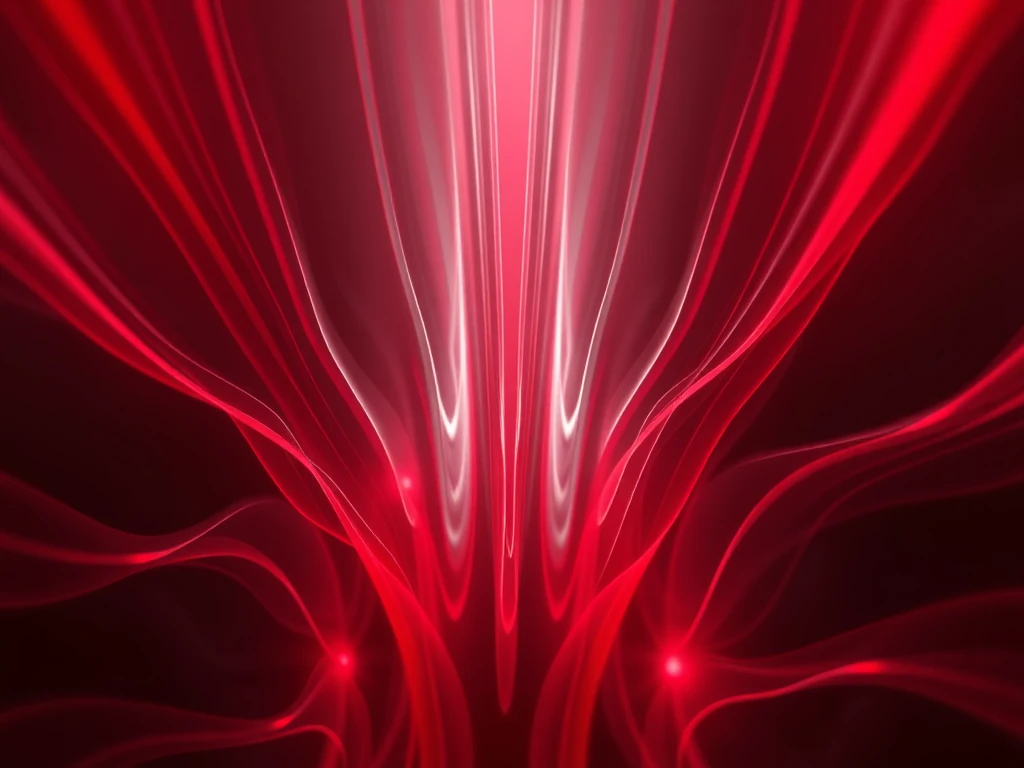
Unleash Full Control with 4K Video Downloader:
- Integrated Subtitle & Video Downloading: Download high-quality videos along with their corresponding subtitles, all in one go.
- Batch Downloading Capabilities: Extract subtitles (and videos) from entire YouTube playlists or channels, saving you immense time and effort.
- Versatile Subtitle Language Selection: Choose from a wide range of subtitle languages to ensure you get exactly what you need.
- Cross-Platform Compatibility: Enjoy a consistent, reliable experience regardless of your operating system.
How to Download Subtitles: Simply copy the YouTube video URL, paste it into the 4K Video Downloader application, select your preferred subtitle language (and video quality if downloading the video), and click the download button. The software handles the rest, providing you with a complete content package.
Insider Secret: 4K Video Downloader is perfect for creating an offline library of educational content or for backing up important videos, ensuring you always have access, even without an internet connection.
Website: https://www.4kdownload.com/products/product-videodownloader
4. Kapwing: Beyond Extraction, Into Creation
For content creators, educators, or anyone needing to not only download but also modify YouTube subtitles, Kapwing emerges as an invaluable asset. This versatile web-based video editing platform seamlessly integrates subtitle extraction with a robust suite of editing features. It's where simple downloading evolves into powerful content customization.
Kapwing's Creative Edge:
- Download & Edit Subtitles: Unlike many download-only tools, Kapwing allows you to make live edits to the subtitles. Trim, resize, retime, and customize the appearance directly within the interface.
- Comprehensive Video Editing Suite: Access a full array of video editing features, making it a one-stop shop if you plan to repurpose or enhance the video alongside its subtitles.
- Intuitive Subtitle Tab: The dedicated "Subtitles" tab makes the process of extracting and editing captions remarkably straightforward.
- SRT Export: Once customized, download your refined subtitles in the universally compatible SRT format.
Process for Customization: Paste the YouTube video URL into Kapwing, navigate to the "Subtitles" tab, select your desired language, and then unleash your creativity. You can make any necessary adjustments before downloading the final, polished subtitle file.
Aha! Moment: Kapwing is not just a downloader; it's a bridge between consuming content and creating new, derivative works. It’s ideal for YouTubers, marketers, or e-learning professionals who need to generate accurate, stylized captions for their own video projects.
Website: https://www.kapwing.com
Conclusion: Empower Your YouTube Experience
In an era where video content reigns supreme, the ability to effortlessly download YouTube subtitles is more than a convenience—it's a critical skill. Whether you're breaking down language barriers, enhancing accessibility, dissecting complex topics, or repurposing content, these subtitle downloader tools are your secret weapons.
From the intelligent summarization and interactive power of YouTLDR to the lightning-fast efficiency of DownSub, the comprehensive video-plus-subtitle capabilities of 4K Video Downloader, and the creative editing prowess of Kapwing, you now have an elite arsenal at your fingertips.
Stop letting language or accessibility challenges limit your understanding. Choose the tool that best fits your workflow, click the link, and transform your YouTube viewing from passive consumption into an active, insightful, and incredibly enriching experience. The vast world of YouTube content is waiting to be fully unlocked—and now you have the keys.
Unlock the Power of YouTube with YouTLDR
Effortlessly Summarize, Download, Search, and Interact with YouTube Videos in your language.
Related Articles
- Resumen de Videos de YouTube: Cómo la IA Está Cambiando el Juego
- Summary from YouTube Videos: How AI is Changing the Game
- Download YouTube Closed Captions Easily
- Mastering Closed Captioning: Step-by-Step Guide for YouTube Videos
- Demystifying YouTube Closed Captioning: Everything You Need to Know
- Demystifying Japanese to English Translation: Tips and Techniques
- What YouTube Creators Need to Know About Generative Engine Optimization
- The Ultimate Guide to English to Farsi Translation
- The Art of Latin Translation