Instantly Add Subtitles to YouTube Shorts & Skyrocket Your Views (The Definitive Guide)
Are you creating incredible YouTube Shorts but feel like your content isn't reaching its full potential? You pour your creativity, time, and passion into crafting compelling short videos, yet something is holding them back from truly dominating the feed. The secret weapon many top creators leverage – and one you might be overlooking – is the power of subtitles.
In a scroll-heavy world, subtitles aren't just an accessibility feature; they're an engagement amplifier, an SEO magnet, and a conversion catalyst. This isn't just about reaching a wider audience; it's about unlocking a tidal wave of views, improving watch time, and transforming passive viewers into dedicated fans.
This comprehensive guide will reveal why integrating captions into your YouTube Shorts is non-negotiable for viral success, dive into the surprising benefits, and show you exactly how to effortlessly add professional-grade subtitles that captivate.
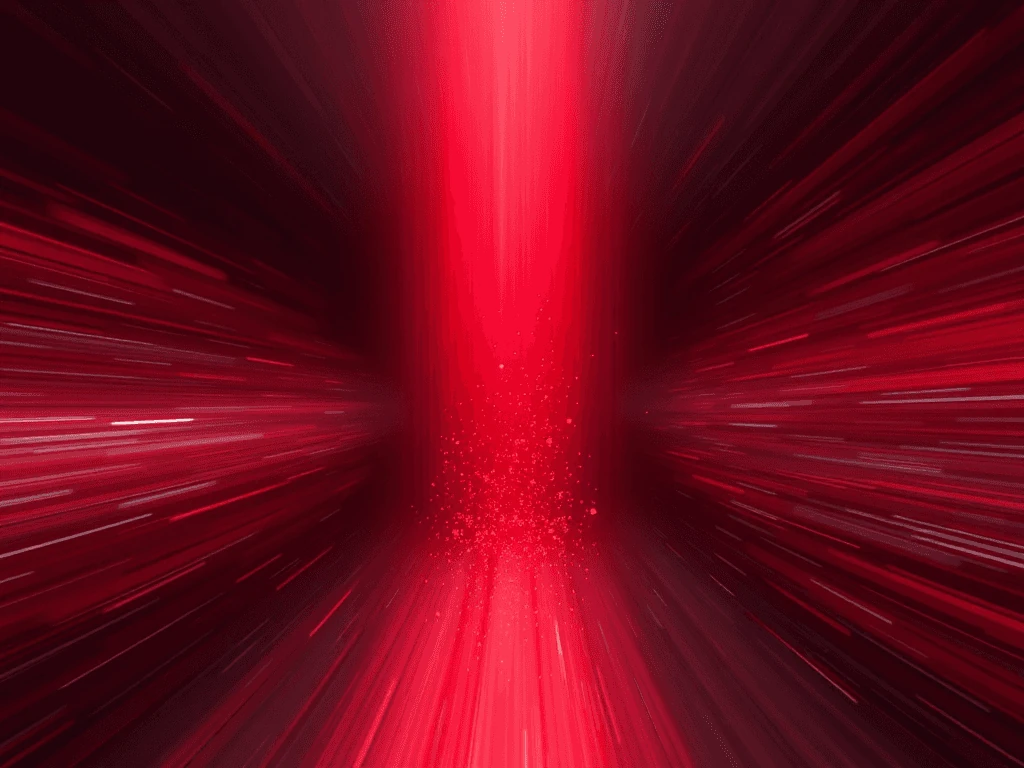
Why Subtitles Are Your YouTube Shorts' Secret Weapon: Beyond Just Accessibility
Forget everything you thought you knew about subtitles. While crucial for inclusivity, their strategic power extends far beyond basic accessibility. Adding subtitles isn't just a nice-to-have; it's a growth hack that can redefine your YouTube Shorts strategy.
Here's why every YouTube Shorts creator must prioritize adding subtitles:
1. Unlock Unprecedented Accessibility & Global Reach
- Empower Every Viewer: Subtitles are indispensable for viewers who are deaf or hard of hearing, ensuring your message resonates with everyone. This simple act of inclusion immediately broadens your potential audience.
- Break Language Barriers: YouTube Shorts boasts a colossal global audience. While YouTube's auto-translate is helpful, providing accurate, pre-generated subtitles in multiple languages (or even just English) makes your content digestible worldwide. You're not just creating content; you're fostering a global community.
2. Boost Viewer Engagement & Watch Time (The Silent Revolution)
- The Mute-Scrolling Phenomenon: A staggering percentage of viewers (some studies suggest over 85%) watch videos on social media with the sound off – whether they're in public, at work, or simply prefer to scroll silently. Subtitles allow these "silent watchers" to still consume your content, understand your message, and stay engaged. Without them, they'll scroll past in seconds.
- Enhanced Comprehension: Even with sound on, subtitles can aid comprehension, especially if your video has complex topics, unique accents, or background noise. They reinforce your message, leading to better understanding and higher retention.
- Improved Completion Rates: When viewers can easily follow along, they're far more likely to watch your Short to the end, signaling to YouTube's algorithm that your content is valuable and deserving of wider distribution.
3. Dominate Search Rankings & SEO Potential
- Search Engine Gold: This is where the magic happens for discoverability. Search engines, including YouTube's own powerful algorithm, can't "listen" to your video, but they can read your subtitles. By uploading accurate subtitle files, you're essentially providing a text transcript that search engines can index.
- Target High-Intent Keywords: This means your video becomes discoverable for the precise keywords and phrases spoken within it, dramatically increasing your chances of appearing in search results and recommended feeds. Think of it as giving your Shorts a written script that directly tells YouTube what they're about.
- Voice Search Optimization: With the rise of voice assistants, optimizing for natural language queries is crucial. Subtitles provide the textual data necessary for your content to rank for voice search queries like, "How do I make a short video with captions?"
4. Amplify Your Brand & Message Consistency
- Professional Polish: Subtitles elevate the perceived quality and professionalism of your content. They show you've invested extra effort, enhancing your brand image.
- Reinforce Key Takeaways: For educational or informational Shorts, subtitles ensure that crucial points are seen and absorbed, solidifying your message and increasing its impact.
Pro Tip: Think of subtitles as your video's "transcript" – a powerful, searchable document that tells YouTube (and viewers) exactly what your content delivers. Don't leave this incredible SEO and engagement opportunity on the table!
Introducing YouTLDR: Your Effortless Shortcut to Perfectly Subtitled YouTube Shorts
The benefits are clear, but you might be thinking: "Isn't adding subtitles complicated and time-consuming?" Not anymore. If you're looking for an incredibly efficient, user-friendly, and accurate way to add high-quality subtitles to your YouTube Shorts, we emphatically recommend YouTLDR.
YouTLDR isn't just a basic subtitle generator; it's a powerful web app designed to simplify the entire process of summarizing, downloading, searching, and interacting with YouTube videos in your preferred language. It's built for creators who value their time and demand precision.
With YouTLDR, you can effortlessly generate accurate and perfectly synced subtitles for your YouTube Shorts. Its intuitive interface transforms a once tedious task into a quick, streamlined process, allowing you to focus on what you do best: creating captivating content.
The Definitive Guide: How to Add Subtitles to Your YouTube Shorts with YouTLDR (Step-by-Step)
Ready to transform your YouTube Shorts and unlock their full potential? Here’s the straightforward, step-by-step process to add professional subtitles using YouTLDR:
-
Visit YouTLDR & Upload Your YouTube Short:
- Navigate directly to YouTLDR's website: https://www.you-tldr.com
- Once there, you'll find a clear option to upload your YouTube Short video to the platform. The interface is designed for simplicity, making the initial upload seamless.
-
Effortlessly Generate Subtitles:
- The moment your video is uploaded, YouTLDR springs into action. It will automatically generate subtitles for your YouTube Short in your preferred language.
- This isn't just basic transcription; the tool leverages advanced speech recognition technology to ensure remarkably accurate transcriptions, saving you countless hours of manual work.
-
Review and Refine Your Subtitles (The Pro Touch):
- While YouTLDR's accuracy is exceptional, taking a moment to review the generated subtitles is a crucial pro tip.
- YouTLDR provides an easy-to-use subtitle editor where you can make any necessary changes or corrections to the text. This allows you to fine-tune grammar, correct any unique terminology, and ensure the subtitles perfectly reflect your spoken words.
- Crucially, verify the timing and synchronization of the subtitles before proceeding. Perfect sync enhances the viewer experience.
-
Download Your Subtitle Files:
- Once your subtitles are perfected, you can download the file in your desired format. YouTLDR supports industry-standard formats such as SRT or VTT. These are the files YouTube recognizes and uses for captions.
-
Upload Subtitles to Your YouTube Short in YouTube Studio:
- Now, it's time to bring your perfectly crafted subtitles into YouTube.
- Open your YouTube Studio and navigate to the video settings of your specific YouTube Short.
- Look for the "Subtitles/CC" section.
- Click on "Add Language" (if adding a new language or your primary language for the first time) and then upload the subtitle file you downloaded from YouTLDR. YouTube will process and attach them to your video.
-
Publish and Propel Your Content:
- Once the subtitles are successfully uploaded and processed, save your changes and publish your YouTube Short with its brand-new, engaging subtitles!
- Remember to promote your video across all your social media platforms and communities to maximize its reach. The integrated subtitles will ensure it performs optimally wherever it's shared.
By diligently following these steps and leveraging the intuitive, powerful features of YouTLDR, you can effortlessly integrate high-quality subtitles into your YouTube Shorts. This simple addition will dramatically enhance the viewing experience for a significantly wider and more diverse audience.
The Final Word: Don't Just Create Shorts, Dominate Them
In the fast-paced world of YouTube Shorts, every advantage counts. Subtitles are no longer an afterthought; they are a fundamental pillar of a high-performing video strategy. They transform your content from merely "good" to "unmissable," ensuring your message resonates, your audience grows, and your videos rank higher.
Stop leaving views, engagement, and SEO potential on the table. With the help of efficient and hassle-free tools like YouTLDR, the process of adding subtitles is accessible to every creator. Start incorporating professional subtitles into your YouTube Shorts today, and prepare to witness the undeniable benefits of reaching a truly broader, more engaged, and appreciative audience.
Unlock the Power of YouTube with YouTLDR
Effortlessly Summarize, Download, Search, and Interact with YouTube Videos in your language.
Related Articles
- How to Add Captions to a YouTube Video
- Transcribir un Video en YouTube: Pasos y Herramientas
- AI YouTube Video Summarizer: Benefits and Resources
- NoteGPT vs YouTube-Transcript.io vs YouTLDR: Which YouTube Transcript Tool Should You Use?
- Engaging TV Experience: How to Enable Captions on YouTube TV
- The Researcher's Guide to YouTube Video Summarization
- How to Turn a 2-Hour Podcast Into 30 Days of Content
- YouTube Automatic Captions: Pros and Cons
- Breaking Language Barriers: Translate English to Arabic with Ease