Unleash the Power of YouTube Captions: Your Ultimate Guide to Effortless Downloads & Transcripts
YouTube isn't just the world's most popular video platform; it's a colossal library of information, entertainment, and education spanning countless languages. But what if you need to go beyond simply watching? What if you want to download YouTube captions, extract the video transcript, or repurpose valuable insights for learning, accessibility, or content creation?
The ability to get YouTube subtitles isn't just a convenience; it's a superpower. Whether you're a language learner aiming for perfect comprehension, a researcher needing to quote verbatim, a content creator seeking inspiration, or someone leveraging video accessibility features, having a transcript at your fingertips is invaluable.
This definitive guide will reveal two powerful methods to save YouTube captions with ease, transforming how you interact with online video content. Get ready to unlock hidden textual gold!

Method 1: The Manual Way to Extract YouTube Captions (When You're in a Pinch)
Sometimes, the simplest approach is all you need. YouTube offers a built-in, albeit slightly hidden, way to access and copy a video's full transcript. This method is ideal for quick extractions, provided the video owner has enabled this feature.
Here's your step-by-step path to manual YouTube caption download:
- Navigate to the Video: Open the specific YouTube video from which you wish to download captions in your web browser.
- Access the Transcript:
- Below the video player, look for the "..." (More actions) button.
- Click on it, then select "Show transcript" from the dropdown menu. This will open a panel on the right side of the video displaying the full YouTube video text.
- Select Your Language: At the bottom of the transcript panel, click the dropdown menu (often defaulting to "English (auto-generated)") to select your preferred language if multiple YouTube subtitles are available.
- Copy the Transcript: Highlight the entire text within the transcript panel. You can typically do this by clicking anywhere in the transcript, pressing
Ctrl+A(orCmd+Aon Mac) to select all, thenCtrl+C(orCmd+C) to copy. - Save Your Captions: Paste the copied transcript into a document editor like Notepad, Google Docs, or Microsoft Word. Save the file in your desired format (e.g., .txt, .docx) to effectively save YouTube captions for offline use.
Pro Tip for Manual Extraction: While this method lets you copy the text, it often includes timestamps. You'll need to manually remove these if you require a clean text-only transcript for content repurposing or language learning.
Important Consideration: This manual method may not be available for all videos, especially those with strict copyright settings or if the content creator has explicitly disabled the transcript feature. For a more reliable and feature-rich solution, consider Method 2.
Method 2: The Game-Changer – Seamlessly Download YouTube Captions with YouTLDR
While the manual approach offers a basic solution, for power users, researchers, and anyone serious about efficient YouTube caption download, a dedicated tool is a must. Enter YouTLDR, a revolutionary web application designed to not only summarize YouTube videos but also to provide unparalleled control over their textual content, including effortless transcript download.
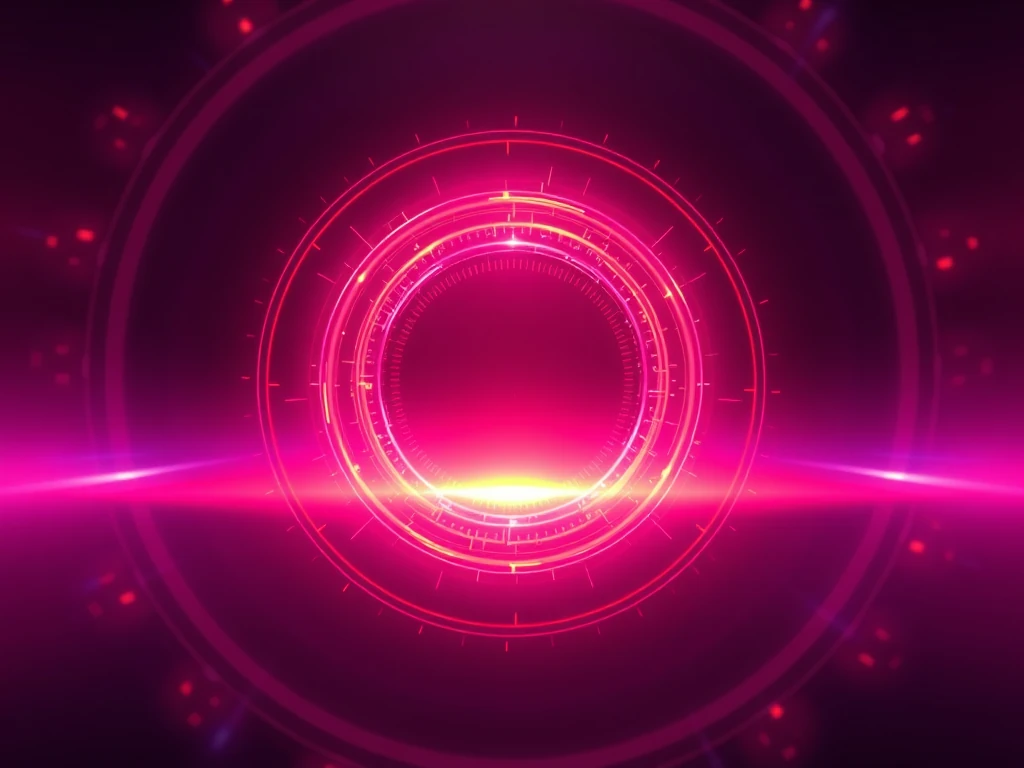
YouTLDR streamlines the entire process, offering a user-friendly interface that transforms complex video interactions into a seamless experience. This isn't just about downloading; it's about unlocking deeper understanding and leveraging video transcription for maximum impact.
Here's how to harness the power of YouTLDR to download YouTube captions like a pro:
- Visit the YouTLDR Website: Open your browser and go directly to the YouTLDR website.
- Input Your Video: In the prominent search bar, paste the YouTube video URL or enter relevant keywords to find your desired video. Click Search.
- Select Your Video: YouTLDR will display a list of matching videos. Click on the specific video you want to download captions from.
- Locate Captions: On the comprehensive video summary page, scroll down to the dedicated Captions section.
- One-Click Download: Find the desired language for your captions. Click on the Download button right next to it. The captions file will instantly begin downloading to your device.
Beyond Just Downloading: The YouTLDR Advantage
YouTLDR isn't just a YouTube caption downloader; it's a comprehensive video intelligence platform. Beyond simply allowing you to get YouTube subtitles, it provides an array of additional features that empower both content creators and viewers:
- Video Summarization: Get the essence of any video in seconds.
- Search Within the Video: Pinpoint exact moments or topics discussed in the transcript.
- Interactive Transcript: Engage directly with the video's text, navigating through content effortlessly.
- And more: Explore its intuitive features to truly master your YouTube experience.
YouTLDR is an indispensable asset for those who value efficiency, accuracy, and advanced interaction with YouTube content. It's the ultimate tool for language learners, researchers, and anyone looking to extract YouTube video text for a myriad of purposes.
Unlock More Value: Why Downloading YouTube Captions is a Must-Have Skill
The ability to download YouTube captions extends far beyond simple viewing convenience. It's a critical skill in today's information-rich world, opening doors to:
- Enhanced Accessibility: Providing transcripts ensures content is available to those with hearing impairments or differing learning styles.
- Accelerated Language Learning: Study vocabulary, grammar, and pronunciation by reading alongside the audio, or use transcripts for offline review.
- Effortless Content Repurposing: Transform video content into blog posts, social media updates, infographics, or e-books.
- Deep Research & Analysis: Easily quote, cite, and analyze spoken content without constant video playback.
- Improved SEO for Your Own Videos: Understanding how captions work can inform your own video SEO strategy.
Ultimately, whether you choose the quick manual copy or the robust, feature-packed solution offered by YouTLDR, mastering YouTube caption download empowers you to truly own the information flowing through the platform.
Ready to revolutionize your YouTube experience? Give YouTLDR a try today and unlock the full potential of every video you watch!
Unlock the Power of YouTube with YouTLDR
Effortlessly Summarize, Download, Search, and Interact with YouTube Videos in your language.
Related Articles
- Unlocking YouTube's Potential: Exploring English Subtitles
- The Art of English to Punjabi Translation: Preserving Cultural Richness
- Step-by-Step Guide to Adding Subtitles on YouTube Videos
- YouTube AI Summarization Revolution: The Future of Video Viewing
- Espanol Translation for YouTube Success: A Step-by-Step Guide
- Top Online Tools to Download YouTube Subtitles
- A Beginner's Guide: Kiswahili Vocabulary Translated to English
- How to Enable Live Caption on YouTube
- AI Video Summary: Transforming YouTube Content Consumption