Unleash Your YouTube Potential: The Definitive Guide to Uploading Captions for SEO & Global Reach
In the hyper-competitive world of YouTube, every edge counts. What if a single, powerful step could unlock a massive, untapped audience, boost your search rankings, and skyrocket viewer engagement? It's not a pipe dream – it's the power of YouTube captions.
Often seen as an afterthought, adding captions to your YouTube videos is a non-negotiable step for any creator serious about dominating the digital landscape. Beyond mere accessibility, captions transform your content into an SEO powerhouse, reaching viewers who are deaf or hard of hearing, non-native speakers, or simply prefer to read along in a silent environment.
This isn't just a guide; it's your blueprint to mastering YouTube captions. We’ll walk you through the entire process, from preparation to seamless upload, and even introduce a game-changing tool that simplifies caption management. Get ready to elevate your YouTube strategy.
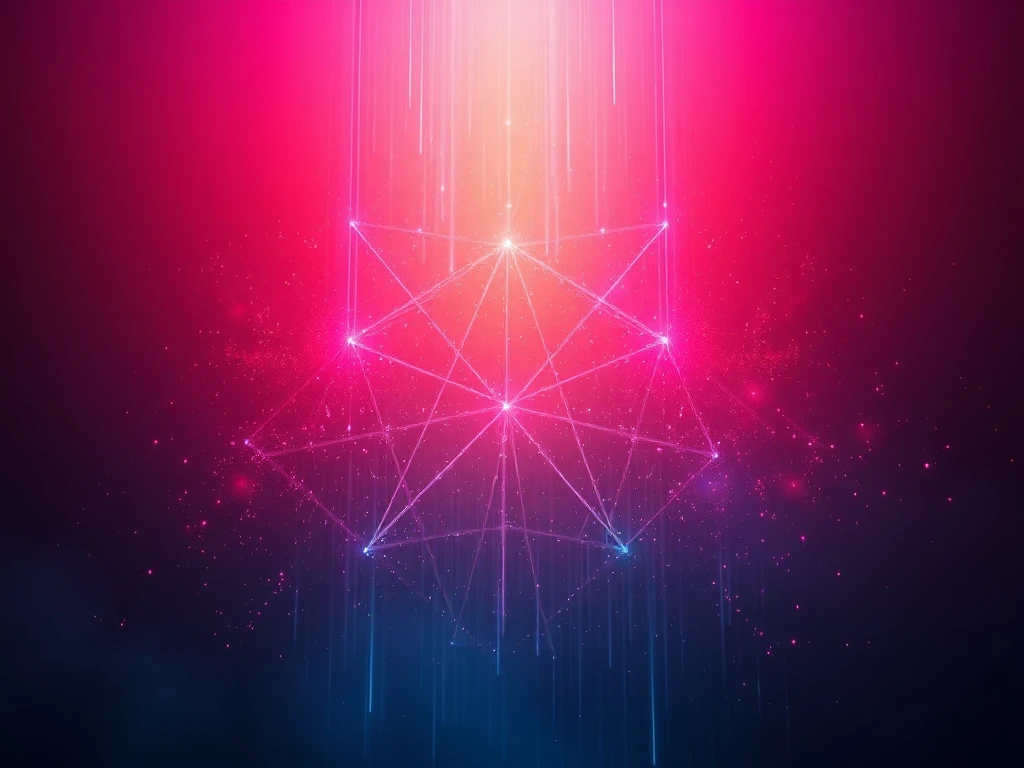
Beyond Accessibility: The Hidden Power of YouTube Captions
Why invest time in captions? The reasons extend far beyond what you might initially imagine. Think of captions as your video's secret weapon, propelling it into new dimensions of reach and impact.
The Multi-Layered Benefits of Strategic Captioning:
- Unrivaled Accessibility: This is the foundational benefit. Captions provide a textual representation of your audio, ensuring your content is fully accessible to individuals with hearing impairments. You instantly become more inclusive.
- Massive SEO Advantage: YouTube and Google index caption text. This means every word in your captions becomes searchable data, acting as additional keywords that help your videos rank higher in search results. Think of it as a free SEO boost, making your videos discoverable for a wider range of queries.
- Skyrocketing Viewer Engagement:
- Silent Consumption: Did you know a significant percentage of online videos are watched with the sound off? Captions allow viewers to consume your content in noisy public spaces, quiet offices, or late at night without disturbing others. You capture attention where audio alone cannot.
- Enhanced Comprehension: For complex topics or fast-paced dialogue, captions provide a visual aid, reinforcing understanding and improving retention.
- Language Learning: Non-native speakers can follow along, expanding their vocabulary and comprehension, making your content valuable for a global audience.
- Global Audience Expansion: With translation features, captions break down language barriers. Your content, originally in one language, can instantly become digestible for viewers worldwide, exponentially expanding your reach.
- Improved User Experience: Captions offer viewers control over how they consume your content, leading to a more satisfying and personalized viewing experience.
Pro Tip: Don't just think "compliance." Think "competitive advantage." Your competitors might be neglecting this goldmine.
The Foundation: Expertly Preparing Your YouTube Caption Files
Before you can unleash your caption-powered video on the world, you need to ensure your caption files are meticulously prepared. Accuracy and timing are paramount for a seamless viewer experience.
Choosing the Right Format:
YouTube supports several caption file formats, but the undisputed industry standard for ease of use and broad compatibility is SubRip (.srt). This simple text-based format includes both the caption text and precise timing information.
Crafting Your Captions: Manual vs. Automated
You have two primary paths to generating your .srt files:
-
Manual Creation (For Precision & Control):
- Using a plain text editor (like Notepad, Sublime Text, or VS Code), you can manually type out your captions. Each caption entry typically follows a specific structure:
1 00:00:01,000 --> 00:00:03,500 This is the first caption line. 2 00:00:04,200 --> 00:00:07,000 And this is the second. - This method offers unparalleled control over timing and phrasing but can be incredibly time-consuming for longer videos.
- Using a plain text editor (like Notepad, Sublime Text, or VS Code), you can manually type out your captions. Each caption entry typically follows a specific structure:
-
Automated Software (For Efficiency):
- Many specialized captioning software tools and online services can generate captions automatically, often using AI-powered speech-to-text technology. These tools greatly speed up the process, especially for bulk content.
- CRITICAL: Regardless of how you generate them, always review and proofread your captions. Automated captions are rarely 100% accurate, especially with accents, background noise, or specific jargon. Minor errors can distract viewers and undermine your professionalism.
Key Preparation Checklist:
- Accuracy: Does the text precisely match the spoken words?
- Timing: Do captions appear and disappear in perfect sync with the audio?
- Readability: Are lines broken logically? Avoid overly long lines.
- Format: Is your file saved as a
.srt(SubRip) file?
Your Step-by-Step Blueprint: Seamlessly Uploading Captions to YouTube Studio
With your meticulously prepared caption files in hand, you’re ready for the main event. YouTube Studio makes the upload process intuitive, giving you control over how your captions integrate with your video.
Follow these precise steps to get your captions live:
-
Log in to your YouTube account and navigate directly to YouTube Studio. (studio.youtube.com)
-
From the left-hand menu, click on "Content" to see your list of uploaded videos.
-
Select the specific video you want to add captions to. Click on the "Details" icon (a pencil) next to the video thumbnail.
-
Scroll down the "Video details" page. On the left-hand side, find and click on the "Subtitles" tab (it looks like a square with lines in it).
-
Under the "Subtitles" section, if you haven't added captions for this video before, click on "Add language" next to the "Subtitles" column.
-
A drop-down menu will appear. Choose the primary language of your captions from this menu (e.g., "English (United States)").
-
Once the language is added, a new option will appear under the "Subtitles" column for that language. Click on "ADD".
-
Now, you'll be presented with methods to add your captions:
- "Upload file": This is the recommended option if you have an
.srtfile ready. - "Auto-sync": YouTube will attempt to automatically sync text you provide.
- "Type manually": You'll manually enter captions using YouTube's built-in editor.
If you choose "Upload file":
- Select "With timing" (this is crucial for your pre-timed
.srtfile). - Click the "CONTINUE" button.
- Click on "Upload" and select your prepared caption file (.srt) from your computer. YouTube will automatically process and align the captions with your video based on the timing information embedded in the file.
If you choose "Type manually" (for quick edits or short videos):
- You'll be taken to YouTube's caption editor. Manually enter the captions into the text box on the left. As you type, the editor will display the text on a timeline below the video preview.
- Use the playback controls and the timeline to synchronize the timing of each caption segment with the spoken words in your video. This requires patience and precision.
- "Upload file": This is the recommended option if you have an
-
Once your captions are uploaded or manually entered and timed, click on "PUBLISH" to make them live and available to viewers.
Pro Tip: After publishing, always watch your video with captions enabled to double-check for any final errors or synchronization issues. Your viewers deserve a flawless experience.
Supercharge Your Workflow: Mastering Caption Management with YouTLDR
Managing captions for an expanding library of YouTube videos can quickly become a significant time sink. If you're looking to scale your content production without drowning in transcription, a specialized tool like YouTLDR can be a game-changer.
YouTLDR isn't just about captions; it's a powerful web app designed for effortless summarization, downloading, searching, and interaction with YouTube videos in multiple languages. It transforms how you engage with your content and simplifies the often tedious process of caption creation and management.
How YouTLDR Elevates Your Caption Strategy:
- Automatic Generation: Leveraging advanced AI algorithms and machine learning, YouTLDR automatically generates accurate captions for your video content, saving you hours of manual transcription.
- Streamlined Editing: While AI is powerful, human oversight is key. YouTLDR provides intuitive editing tools to fine-tune and perfect your auto-generated captions, ensuring 100% accuracy and brand consistency.
- Effortless Translation: Expand your global reach with YouTLDR's translation features. Generate captions in multiple languages with ease, making your content accessible to a truly international audience.
- Bulk Management: For creators with extensive video libraries, YouTLDR offers features like bulk uploading and processing, making caption management a breeze instead of a burden.
- Beyond Captions: Remember, YouTLDR also offers summarization, search, and interaction capabilities, making it a comprehensive tool for content creators and consumers alike.
Getting Started with YouTLDR (Your Pathway to Efficiency):
- Visit the YouTLDR website – your command center for smarter YouTube management.
- Sign up for an account and log in. The onboarding process is quick and user-friendly.
- Connect your YouTube account to YouTLDR. This secure integration allows YouTLDR to access and manage your video content.
- Import your videos into the platform and initiate the automatic caption generation process.
- Edit and fine-tune the captions as needed within YouTLDR's intuitive interface.
- Export the perfected captions in your preferred format (including
.srt) and upload them to YouTube effortlessly using the steps outlined earlier in this guide.
Using YouTLDR isn't just a convenience; it's a strategic investment. It frees up valuable time and resources, allowing you to focus on your core mission: creating more compelling, engaging, and high-quality video content.
Your Next Step: Dominate YouTube with Captions & YouTLDR
The era of overlooking captions is over. Adding them to your YouTube videos isn't merely a nice-to-have; it's an essential strategic step to make your content accessible, discoverable, and engaging for a wider audience.
We've walked through the definitive process: understanding the multifaceted benefits, meticulously preparing your files, and executing a flawless upload in YouTube Studio. Furthermore, we introduced YouTLDR, a powerful ally that streamlines your workflow and amplifies your reach by simplifying caption management.
By embracing this guide and leveraging smart tools like YouTLDR, you're not just adding text to videos; you're unlocking an unprecedented level of SEO performance, global audience engagement, and true content inclusivity.
Don't leave your audience or your potential search rankings on the table. Start captioning your YouTube videos today and witness your content truly thrive. The path to YouTube domination begins here.
Unlock the Power of YouTube with YouTLDR
Effortlessly Summarize, Download, Search, and Interact with YouTube Videos in your language.
Related Articles
- Step-by-Step Tutorial: Adding Subtitles to YouTube Videos
- Efficiency Unleashed: How AI Can Summarize YouTube Videos
- Breaking Barriers: Translate English to Korean with Confidence
- How to Turn a 2-Hour Podcast Into 30 Days of Content
- Transcribir Video de YouTube a Texto Gratis: ¿Es Posible?
- The Importance of English Translation
- The Power of Automatic Subtitles on YouTube
- Bridging Cultures: Translating English to Urdu
- Unlocking Cross-Cultural Communication: Serbian to English Translation