Master YouTube Transcript Automation: Skyrocket SEO, Boost Engagement & Unlock Global Reach
Are you a content creator drowning in manual transcription, sacrificing hours that could be spent creating your next viral video? Imagine if you could unlock a secret weapon that not only frees up your time but also propels your content to the top of search rankings and captivates a global audience.
Manual video transcription is a tedious, time-consuming task that bottlenecks even the most efficient content workflows. Yet, transcripts are the unsung heroes of digital content: crucial for accessibility, non-negotiable for search engine optimization (SEO), and vital for an elevated user experience.
The good news? The era of painful, slow manual transcription is over. Welcome to the age of YouTube Transcript Automation, a game-changing strategy that empowers content creators to streamline their workflow, amplify their reach, and dominate their niche.
This isn't just about saving time; it's about transforming your YouTube strategy. In this definitive guide, we'll dive deep into efficient YouTube transcript automation tips designed to boost your discoverability, enhance user engagement, and make your content impossible to ignore.
TL;DR: The Game-Changing Power of YouTube Transcript Automation Discover how leveraging intelligent automation for your YouTube transcripts can:
- Dominate Search Rankings: Make your videos visible to Google and YouTube's algorithms.
- Skyrocket Engagement: Enhance the viewing experience for diverse audiences.
- Unlock Global Audiences: Break language barriers with effortless translations.
- Reclaim Your Time: Automate a tedious task, freeing you to create more.
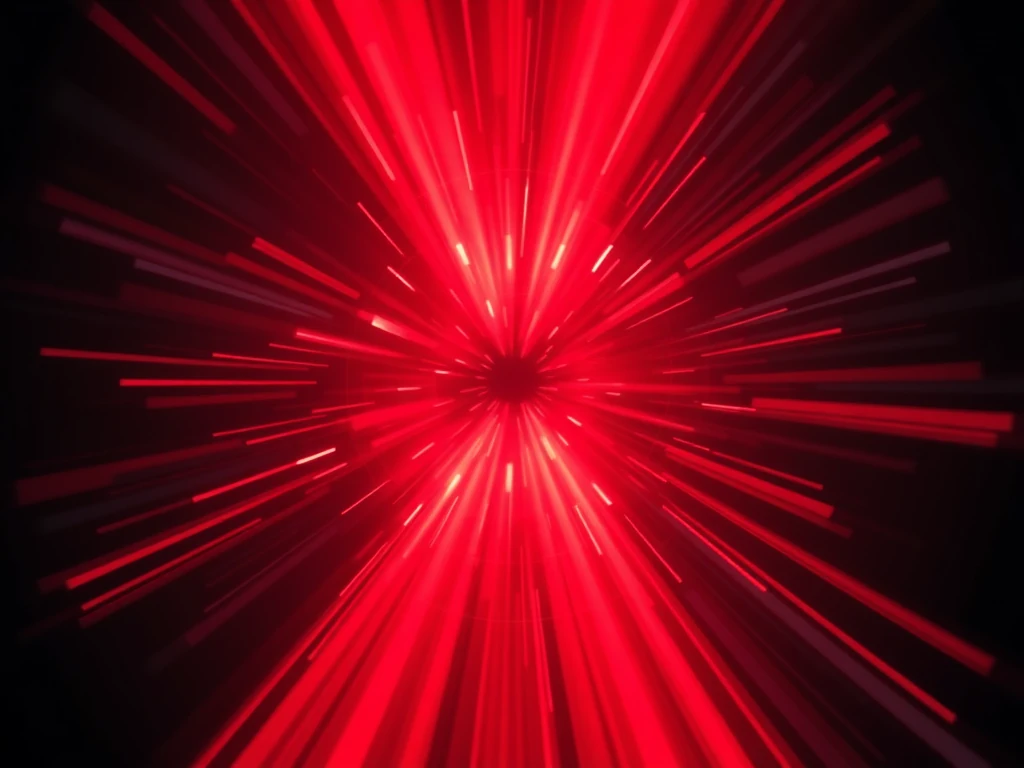
1. Choosing Your Transcription Superpower: Finding the Right Automation Tool
The foundation of efficient YouTube transcript automation lies in selecting the perfect tool – your transcription superpower. With a landscape full of options, it's crucial to understand their strengths, limitations, and how they align with your content's unique demands and your budget.
Each platform offers a distinct blend of features and accuracy levels. Let's explore the leading contenders:
YouTube's Automatic Captions: The Free & Fast Starting Point
YouTube's built-in automatic caption feature is the easiest entry point into transcription. It's free and instantly generates captions for your uploaded videos.
- Pros: Absolutely free, instant, and directly integrated into the platform.
- Cons: Accuracy can vary wildly, especially for complex topics, rapid speech, multiple speakers, or poor audio quality. It often struggles with technical jargon, accents, and unique proper nouns. This often requires significant manual cleanup.
Third-Party Transcription Services: Precision at a Price (Rev, Temi & More)
For those prioritizing higher accuracy and reliability, dedicated third-party transcription services are a powerful step up. Services like Rev and Temi leverage sophisticated algorithms, often complemented by human review, to provide significantly more accurate transcriptions than YouTube's auto-generated versions.
- Pros: Superior accuracy for professional content, often faster turnaround times, and robust features like speaker identification and timestamping. Many offer options for human-powered transcription for near-perfect results.
- Cons: These services come at a cost, which can add up for high-volume creators.
AI-Powered Transcription Tools: The Cutting Edge of Accuracy & Efficiency (Trint, Otter.ai)
Welcome to the frontier of transcription technology. AI-powered tools like Trint and Otter.ai utilize cutting-edge machine learning and natural language processing (NLP) to deliver highly accurate transcriptions with remarkable speed. These tools are engineered for professional content creators, offering advanced features beyond basic transcription.
- Pros: Exceptional accuracy, rapid processing, advanced features like speaker differentiation, intelligent summarization, and integrations with other productivity tools. Ideal for complex, technical, or multi-speaker content.
- Cons: Generally more expensive than basic auto-captions, though often more cost-effective than human-only services for large volumes.
Pro Tip for Choosing Your Tool: Consider a free trial! Most services offer one. Test a 5-10 minute segment of your typical content with a few different tools. Compare accuracy, speed, and ease of use before committing. Don't underestimate the value of a clean, accurate initial transcript – it significantly reduces cleanup time later.
2. The Art of Refinement: Polishing Your Auto-Generated Transcripts into Gold
While automation tools are powerful, they aren't flawless. Think of the auto-generated transcript as a rough diamond. It has potential, but it needs meticulous polishing to become a brilliant, invaluable asset. Reviewing and editing is not just recommended; it's crucial for maximizing accuracy, readability, and ultimately, your content's impact.
Here's how to transform raw data into a polished transcript:
- Eradicate Spelling & Grammatical Glitches: Automation can trip on homophones or struggle with nuanced grammar. Meticulously proofread for errors that can undermine your credibility.
- Punctuate for Clarity & Flow: Add commas, periods, question marks, and exclamation points. Proper punctuation dictates the rhythm and meaning of your text, making it infinitely more readable.
- Clarify Misunderstood Words or Phrases: Automation might misinterpret muffled speech or complex vocabulary. Listen carefully and correct any words that don't make sense in context.
- Prune Redundancy & Filler Words: Remove "um," "uh," "you know," or repetitive phrases that clutter the text. This tightens your transcript and makes it more professional.
- Ensure Proper Speaker Identification: If multiple people are speaking, clearly label who says what (e.g.,
[Host]:or[Guest 1]:). This is vital for comprehension, especially for viewers with hearing impairments.
By investing this crucial time in refinement, you don't just "clean up" the transcript; you elevate the overall quality and professionalism of your content, enhancing both user experience and SEO.
3. Unlocking Google's Vault: SEO Secrets for Your YouTube Transcriptions
This is where the magic happens. Search engines, despite their sophistication, cannot watch or listen to your videos. They rely entirely on text-based content – and your transcript is a goldmine of keywords and context. It's the key that unlocks discoverability for your video content.
Think of your transcript as an invisible, powerful blog post beneath your video. By strategically optimizing it, you dramatically improve your video's chances of ranking high in both YouTube and Google search results.
Keywords: Your Transcript's GPS for Search Engines
Just as you optimize a blog post, you must optimize your transcript.
- Naturally Include Relevant Keywords: Integrate your primary target keywords and related long-tail keywords (e.g., "YouTube video captions," "automated video transcription software") throughout the transcript. Weave them in conversationally, where they make sense.
- Identify LSI Keywords: These are semantically related terms that help search engines understand the full context of your content (e.g., for "YouTube Transcript Automation," LSI keywords might include "captioning tools," "video SEO," "accessibility standards," "content workflow," "digital marketing," "audience engagement").
Strategic Headings & Timestamps: Guiding Users and Algorithms
Structure matters, even within a transcript.
- Use Headings and Subheadings: Break up lengthy transcripts with
H2andH3tags (e.g., within the YouTube description or as part of a standalone transcript file). This makes your content scannable for both users and search engine crawlers, highlighting key topics. - Incorporate Timestamps: Add timestamps (
0:00 Introduction,1:45 Choosing Tools) to your transcript or description. This helps users quickly navigate to specific sections of your video and signals to search engines the key moments within your content, potentially leading to featured snippets in search results.
Voice Search Optimization: Capturing Conversational Queries
The rise of voice search (e.g., "Hey Google, how do I transcribe a YouTube video?") means your content needs to be ready for conversational queries.
- Natural Language: Ensure your transcript reads naturally, mimicking how someone would speak a question.
- Answer Common Questions: Structure parts of your content to directly answer frequently asked questions related to your video's topic. Your transcript essentially becomes a Q&A resource for AI assistants.
Aha Moment: Every word in your transcript is an opportunity for a keyword. Without a transcript, only your title and description are searchable. With a transcript, your entire video's content becomes searchable, exponentially expanding your discoverability.
4. Breaking Language Barriers: Leveraging Automation for Global Reach
Imagine instantly quadrupling your audience overnight. Automated transcription tools make this a reality by facilitating rapid translation of your video content into multiple languages. This isn't just a convenience; it's a strategic move to tap into new markets and foster a truly global community around your content.
The Power of Multilingual Transcripts: Why Translate?
- Expand Audience Reach: Break free from geographical and linguistic limitations. Content translated into Spanish, Hindi, French, or Mandarin instantly reaches billions more potential viewers.
- Improve Accessibility: Provide content to non-English speakers or those learning English.
- Boost Global SEO: Translated transcripts can rank in foreign language search engines, opening up entirely new search avenues for your videos.
Automated Translation Tools: Speed vs. Nuance
Many AI-powered transcription tools offer integrated translation features, or you can use standalone services.
- Efficiency: Automated translation provides an incredibly fast way to generate multiple language versions.
- Review is Key: While AI translation is increasingly sophisticated, it's absolutely essential to review the translated versions for accuracy and cultural nuances. A word-for-word translation might lose meaning or even offend in a different cultural context. If accuracy is paramount, consider professional human review for critical content.
Pro Tip for Global Reach: Don't just translate the transcript; translate your video titles and descriptions too! This ensures that your entire video package is optimized for global search. Consider which languages align with your target demographics or existing international viewership.
5. Beyond the Basics: Mastering Caption Customization for Superior UX
While automated tools deliver basic captions, true content mastery involves going the extra mile to customize them. This transforms standard text into an immersive, inclusive experience for your audience. Superior captioning isn't just a nice-to-have; it's a critical component for accessibility and advanced user engagement.
Why Go Beyond Basic Captions? Accessibility & Engagement
- Empower Viewers with Hearing Impairments: For deaf or hard-of-hearing individuals, accurate, detailed captions are non-negotiable for understanding your content.
- Silent Viewing Experience: A vast percentage of social media video is consumed without sound. Rich captions ensure your message is still delivered effectively, whether viewers are on a crowded commute or in a quiet office.
- Enhanced Comprehension: Visual text often aids comprehension, especially for complex or educational content, and for non-native speakers.
Advanced Customization Options: From Speaker IDs to Sound Effects
Many automation tools, or dedicated captioning software, allow you to add layers of detail that elevate the viewing experience:
- Speaker Identification: Clearly label who is speaking (
[Host]:or[Interviewer]:) to prevent confusion, especially in multi-speaker videos. - Non-Verbal Actions & Sound Effects: Describe important sounds that aren't dialogue (
[Laughter],[Door slams],[Upbeat music playing]). This provides vital context for viewers who cannot hear. - Caption Styling: Customize font, size, color, and background to match your brand's aesthetic or improve readability.
When to Invest in Professional Captioning Services
For highly sensitive, legal, or critically important content, or for documentaries and educational materials where absolute precision is non-negotiable, professional human captioning services remain the gold standard. They can capture every nuance, emotion, and sound effect with unparalleled accuracy.
An Industry Leader's Take:
"Transcription automation is a powerful tool that empowers content creators to focus on what they do best - creating amazing videos." - Expert YouTuber
In Conclusion: Transform Your Content. Transform Your Impact.
YouTube transcript automation isn't just a trend; it's the future of efficient and impactful video content creation. By strategically implementing the tips outlined in this guide – from choosing the ideal automation tool and meticulously refining your transcripts, to optimizing for SEO and leveraging global translation, and finally, mastering caption customization – you're not just creating videos. You're crafting a digital empire.
Embrace these strategies today and watch as your content's accessibility, reach, and user experience soar, ultimately propelling your YouTube channel to new, unprecedented heights. The power to dominate search rankings and captivate audiences globally is now at your fingertips.
Unlock the Power of YouTube with YouTLDR
Effortlessly Summarize, Download, Search, and Interact with YouTube Videos in your language.
Related Articles
- YouTube and Closed Captioning: A Perfect Match
- Dealing with YouTube's Automatic Captions in the Wrong Language
- Using YouTube for Competitive Intelligence: Extract Insights from Competitor Videos
- YouTube Automatic Captions: Pros and Cons
- Boost Productivity with AI: YouTube Video Highlights Generator
- The Power of Language Detection: From Any Language to English
- Extracting Text from YouTube Subtitles
- Unveiling the Secrets of English to Myanmar Translation
- AI to Summarize YouTube Videos: A Game Changer for Content Creators