Unlock YouTube's Hidden Power: The Ultimate Guide to Accessing & Mastering Video Transcripts (Plus a Game-Changing Tool!)
Ever felt the frustration of frantically rewinding a YouTube video, desperately trying to catch that one crucial detail, quote, or statistic? Imagine consuming hours of content in minutes, instantly pinpointing key information, or even translating entire lectures into your native language with a single click.
For too long, YouTube transcripts have been an overlooked superpower. They're not just for accessibility; they're your secret weapon for accelerated learning, in-depth research, and unparalleled content mastery. Stop passively watching. Start actively extracting maximum value from every video.
In this definitive guide, you'll discover exactly how to access YouTube video transcripts and unlock their full potential. We'll dive into the built-in methods, reveal insider pro tips, and then introduce you to a revolutionary tool that takes transcript management to an entirely new level.
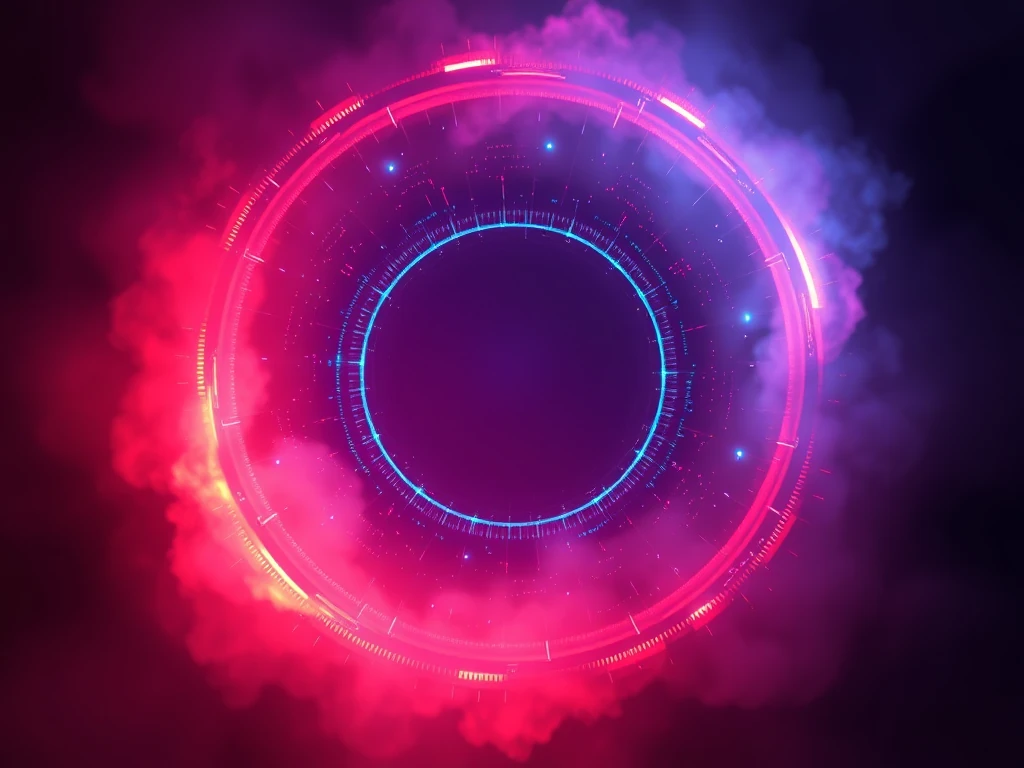
Why YouTube Transcripts Are Your New Secret Weapon for Content Mastery
YouTube is a goldmine of information, but video's linear nature can be a bottleneck. Transcripts shatter that limitation, transforming spoken words into scannable, searchable text. This empowers you to:
- Skim Content at Lightning Speed: Get the gist of a long video in seconds, deciding if it's worth a full watch.
- Pinpoint Key Information Instantly: Search for specific keywords, phrases, or names without scrubbing through footage.
- Enhance Learning & Retention: Read along, highlight, and make notes, solidifying complex concepts.
- Break Down Language Barriers: Translate content to truly understand global perspectives.
- Repurpose Content Effortlessly: Extract quotes, facts, or entire sections for your own articles, presentations, or social media.
- Improve Accessibility: Provide an alternative format for those who prefer reading or have hearing impairments.
The Official YouTube Method: Your Step-by-Step Guide to Native Transcripts
Ready to transform your YouTube consumption? The platform itself offers a straightforward way to access basic transcripts. Here's how to do it in a few quick steps:
-
Locate Your Target Video: Start by finding the YouTube video you wish to access the transcript for. Open the video in your browser.
-
Uncover the Transcript Menu: Below the video player, look for the unassuming 'three dots' icon (
...) which signifies "More actions." Click on it to reveal a drop-down menu. -
Reveal the Full Transcript: In the drop-down menu, select the "Open transcript" option. This action will instantly open a side panel, displaying the complete transcript of the video, often with timestamps alongside the text.
-
Master Keyword Search (Pro Tip!): Don't just read – search! This is where transcripts become incredibly powerful for research and quick information retrieval.
- On Windows devices: Press
Ctrl + F. - On Mac devices: Press
Command + F. This will open a search bar directly within the transcript panel. Type in the keyword or phrase you're looking for, and YouTube will immediately highlight every instance of it within the transcript. This is an "aha!" moment for many users.
- On Windows devices: Press
-
Instant Translation (Chrome Browser Hack): If you're using the Google Chrome browser, you can leverage its built-in translation feature to instantly translate the entire transcript. This is a game-changer for accessing global content.
- Right-click anywhere within the transcript panel.
- Select the "Translate to [your language]" option from the context menu. Chrome will automatically translate the entire transcript into your selected language, providing incredible value for non-native speakers or language learners.
Congratulations! You've successfully accessed and utilized YouTube video transcripts using the platform's native features. This alone can revolutionize your video-watching experience.
Beyond the Basics: Unleash True Transcript Power with YouTLDR
While YouTube's native transcript feature is a fantastic starting point, what if you could do more? What if you could summarize lengthy videos into bullet points, download transcripts for offline use, conduct more powerful searches, or even interact with video content in entirely new ways?
Enter YouTLDR: the game-changing web app designed to elevate your YouTube experience from passive viewing to active content mastery.
This web app is designed to effortlessly summarize, download, search, and interact with YouTube videos in your language. With its user-friendly interface and powerful features, YouTLDR can enhance your YouTube experience like never before. You can visit their website at you-tldr.com to explore more.
Why YouTLDR is Your Ultimate YouTube Companion:
YouTLDR isn't just an add-on; it's a comprehensive toolkit for anyone serious about extracting maximum value from YouTube content. Here's how it empowers you:
- Rapid Summarization: Ditch the endless scrubbing. YouTLDR can transform hours of video into concise, actionable summaries, perfect for quick insights or pre-meeting prep. Get the core ideas without watching the entire video.
- Effortless Downloads: Need a transcript for offline analysis, translation, or content repurposing? YouTLDR allows you to download entire video transcripts with ease, giving you full control over the content.
- Deep Keyword Diving: Go beyond simple searches. Pinpoint exact moments in a video by searching for specific phrases or topics within the transcript. This is invaluable for researchers and content creators.
- Interactive Learning & Research: Elevate your engagement. With features like video bookmarks and comments, you can organize your thoughts, mark key sections, and interact with the video's content on a deeper level.
- Multilingual Mastery: Break down language barriers and consume content from around the globe. While YouTube provides the option to access transcripts, the experience can be further enhanced using tools like YouTLDR.
With its powerful features, YouTLDR allows you to summarize lengthy videos, download videos and transcripts, search for keywords within the transcript, and even interact with videos using features like video bookmarks and comments. Visit their website at you-tldr.com to explore how this tool can revolutionize your YouTube experience.
The Future of Video Consumption is Text-Driven
Accessing YouTube video transcripts is no longer a niche trick; it's a fundamental skill for anyone serious about maximizing their learning, research, or content creation efforts. The ability to quickly skim, search, translate, and interact with the spoken word within video content fundamentally shifts how you consume and benefit from online media.
Whether you rely on YouTube's built-in features for quick checks or leverage the game-changing capabilities of YouTLDR for deep dives and content mastery, you're now equipped to extract more value from every minute of video you watch.
Stop passively watching. Start actively mastering. Unlock the full potential of YouTube transcripts today!
Ready to supercharge your YouTube experience? Explore the power of YouTLDR now: you-tldr.com
Unlock the Power of YouTube with YouTLDR
Effortlessly Summarize, Download, Search, and Interact with YouTube Videos in your language.
Related Articles
- Unlocking Global Communication with Online Translators
- Transcribir un Video en YouTube: Pasos y Herramientas
- AI YouTube Video Summary: Benefits and Techniques
- IA que Resume Videos de YouTube: Cómo Funciona
- Enhance Your YouTube Shorts with Captions
- How to Translate Into Spanish Correctly
- YouTube vs. Academic Databases: When Video Sources Are Actually Better
- Translate 'in' to English
- YouTube Auto Transcription: Efficiency and Accuracy