Master YouTube Caption Settings for English Subtitles: Skyrocket Your Global Reach & Engagement
In today's hyper-connected world, YouTube reigns supreme as the ultimate video content powerhouse, offering billions of insights, entertainment, and education. But here's a critical question: Are you genuinely reaching every potential viewer, or are you leaving a massive audience untapped?
The secret to unlocking unparalleled accessibility and expanding your video's global footprint lies in one often-overlooked yet incredibly powerful tool: accurate, high-quality English subtitles.
This definitive guide will transform your understanding of YouTube's caption settings, empowering you to craft English subtitles that not only dominate search rankings but also captivate and convert viewers across every demographic. Get ready to make your content truly universal.
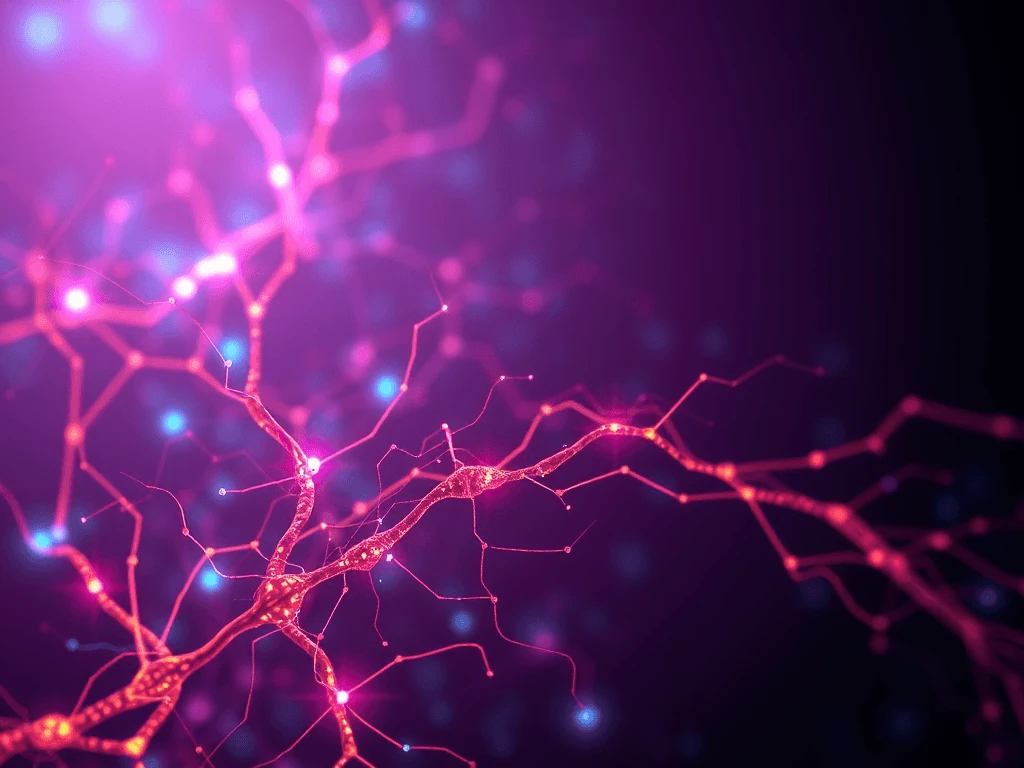
Why English Subtitles Are Your Ultimate Growth Hack
Beyond basic accessibility, English subtitles are a strategic imperative for any content creator serious about maximizing impact. They're not just a convenience; they're a competitive edge.
Here's why investing in flawless English subtitles is non-negotiable:
- Unleash Unprecedented Accessibility: For viewers who are deaf or hard of hearing, subtitles are not a luxury – they are the gateway to your content. Providing accurate captions ensures your message resonates with this vital community.
- Conquer the Global Audience: English may be widely spoken, but it's often a second or third language. High-quality subtitles break down language barriers, making your videos digestible for millions of non-native English speakers worldwide. Imagine the expanded reach!
- Boost Viewer Engagement: Many viewers, even native speakers, prefer reading captions – especially in noisy environments (gym, commute) or when watching quietly (late at night). Subtitles keep them hooked, even with the sound off.
- Skyrocket Your SEO: YouTube's algorithms love captions. They provide valuable textual context, helping your videos rank higher for relevant keywords. Think of subtitles as free, hyper-targeted SEO content directly embedded into your video!
- Enhance Learning & Comprehension: Complex topics become clearer when viewers can both listen and read. This dual-input approach significantly improves information retention and understanding.
- Future-Proof Your Content: As video consumption habits evolve, captions are becoming a standard expectation, not an optional add-on.
The Foundation: Adding English Subtitles to Your Videos
Before we dive into optimization, let's establish the bedrock. Adding subtitles is straightforward, and mastering this process is your first step towards broader audience capture.
Follow these simple steps to integrate English subtitles into your YouTube masterpieces:
- Log In & Navigate: Sign in to your YouTube account and head directly to your "Creator Studio." This is your control center.
- Select Your Video: From your video list, pinpoint the specific video you wish to enhance with captions.
- Access Subtitle Options: Click on the "Subtitles/CC" option – your portal to accessibility.
- Choose Your Language: Select "English" as your subtitle language, then click the "Add new subtitles or CC" button.
- Your Subtitle Creation Options: YouTube offers two powerful pathways to bring your captions to life:
- Upload a Pre-Existing File: If you've already got a meticulously crafted subtitle file (like a
.srtor.vttfile), simply upload it directly. This is often the fastest and most precise method. - Create from Scratch: Prefer hands-on control? Utilize YouTube's intuitive subtitle editor to manually add and meticulously time your captions within the platform.
- Upload a Pre-Existing File: If you've already got a meticulously crafted subtitle file (like a
Once your English subtitles are uploaded or created, the real magic begins: customizing their settings for maximum impact.
Customizing for Impact: YouTube Caption Settings Deep Dive
YouTube isn't just about adding subtitles; it's about optimizing them. The platform offers a robust suite of caption settings designed to ensure your English subtitles are not only accurate but also visually appealing and seamlessly integrated into the viewer's experience.
Here’s a breakdown of each critical setting and how to leverage it:
-
Language: The Foundational Pillar
- Why it matters: This isn't just a label; it's a critical signal to YouTube's algorithms and your global audience.
- Actionable Tip: Double-check that this is unequivocally set to "English." Consistency here helps YouTube accurately identify and display your captions to the right viewers, enhancing discoverability.
-
Position: Strategic Placement for Maximum Readability
- Why it matters: Subtitles shouldn't obscure vital visual information. Their placement can make or break the viewing experience.
- Options: "Default" (usually bottom center), "Below the video," and "Custom position."
- Actionable Tip: Experiment. For most videos, "Default" works well. However, if your video frequently displays lower-third graphics or critical on-screen text, consider "Custom position" to avoid overlap and ensure your audience catches every word and every visual cue.
-
Font: The Silent Communicator of Clarity
- Why it matters: The wrong font can strain eyes and detract from your content. The right one enhances readability and professionalism.
- Actionable Tip: Stick to easily readable, clear sans-serif fonts like Arial, Helvetica, or Roboto. These are universally legible across various devices. Adjust the font size to ensure it's easily visible on mobile screens as well as larger monitors. Bigger is often better, within reason.
-
Color: Crafting Contrast for Effortless Comprehension
- Why it matters: Subtitles that blend into the background are useless. High contrast is paramount for effortless reading.
- Actionable Tip: Use a color that provides sufficient contrast against virtually any video background. Classic choices like pure white or stark black are often the safest and most effective. Avoid vibrant colors that can distract or clash with your video's aesthetic.
-
Background: Boosting Readability in Visually Complex Scenes
- Why it matters: When video content has a busy or inconsistent color palette, a background behind your subtitles can be a game-changer for readability.
- Actionable Tip: Experiment with a subtle background (e.g., a semi-transparent black bar) to create a visual separation. This "text box" effect makes your captions pop, especially during scenes with similar colors to your chosen font.
-
Opacity: The Art of Subtle Presence
- Why it matters: Subtitles should be present but not intrusive. Opacity allows you to fine-tune their visual dominance.
- Actionable Tip: Adjust the opacity if you find your subtitles too distracting or overly opaque. A slightly lower opacity allows the video content to shine through, creating a smoother, more integrated viewing experience while still ensuring your captions remain perfectly visible.
-
Duration: The Rhythm of Comprehension
- Why it matters: Mismatched timing can be jarring and confusing. Perfect synchronization is key to comprehension.
- Actionable Tip: Meticulously review the timing of your subtitles. They should appear precisely when the corresponding words are spoken and disappear naturally. This synchronized rhythm ensures viewers can effortlessly follow along, enhancing their understanding and satisfaction.
YouTube Caption Settings: Elite Best Practices
Optimizing settings is crucial, but true mastery comes from adopting these elite best practices. These aren't just tips; they're strategies for caption perfection.
-
The Ironclad Rule: Proofread, Proofread, Proofread!
- Why: Even a single typo or grammatical error can undermine your authority and confuse viewers. Incorrect subtitles are worse than no subtitles.
- Pro Tip: Read your captions aloud. This helps catch awkward phrasing, timing issues, and common errors that spellcheck might miss. Consider having a second pair of eyes review them.
-
Synchronicity is Non-Negotiable:
- Why: Out-of-sync captions are frustrating and disrupt the viewing flow.
- Pro Tip: Strive for pixel-perfect synchronization with spoken dialogue. Viewers should never have to wait for a caption to appear or read one that lingers long after the words are spoken. This ensures a seamless, natural viewing experience.
-
Conciseness & Readability: Less is More:
- Why: Viewers need to quickly absorb the text while simultaneously watching your video. Overly long sentences are difficult to process.
- Pro Tip: Break down complex sentences into shorter, digestible phrases. Aim for two lines of text at most per caption segment. Avoid jargon where simpler words suffice, especially for a global audience.
-
Consistency & Maintenance: Your Captions Evolve:
- Why: Your videos aren't static. Neither should your captions be.
- Pro Tip: If you edit your video content – adding new sections, trimming parts, or making corrections – it is essential to update your captions accordingly. Mismatched captions are a direct path to viewer frustration. Treat your captions as a living part of your video's content.
-
Consider a Professional Touch:
- Why: For critical content, 100% accuracy and perfect timing are paramount.
- Pro Tip: While YouTube's tools are good, consider professional transcription and captioning services for high-stakes videos. They can guarantee unparalleled accuracy and adherence to industry standards, freeing up your time for content creation.
Discover YouTLDR - The All-in-One YouTube Tool
YouTLDR is a powerful web app that provides various features to effortlessly summarize, download, search, and interact with YouTube videos in your language. It's an excellent tool for content creators, researchers, and learners alike.
Utilize the summarization feature to quickly get an overview of YouTube videos and save time. Additionally, YouTLDR's search functionality allows you to find specific information within videos, enhancing efficiency and productivity.
Whether you're a content creator looking for inspiration, a student researching a subject, or a YouTube enthusiast, YouTLDR is a valuable resource that streamlines your video watching experience.
The Takeaway: Unleash Your Video's Full Potential
Optimizing the caption settings for your English subtitles on YouTube isn't just about being compliant; it's about strategic growth. It's about reaching every potential viewer, elevating your SEO, and crafting a truly inclusive, engaging experience.
By meticulously applying the guidelines and best practices outlined in this definitive guide, you're not just adding text to a video – you're building bridges to new audiences, enhancing comprehension, and future-proofing your content for a global stage.
So, stop leaving views on the table. Start customizing your caption settings today and watch your YouTube videos become truly accessible, universally engaging, and ready to dominate!
Note: This article is not sponsored by or affiliated with YouTLDR. It is merely a recommendation based on its usefulness in the context of YouTube video accessibility.
Unlock the Power of YouTube with YouTLDR
Effortlessly Summarize, Download, Search, and Interact with YouTube Videos in your language.
Related Articles
- Closed Captioning: Adding Accessibility to Your YouTube Videos
- Closed Captioning on YouTube TV with Roku Devices
- YouTube Subtitles: A Comprehensive Guide on How to Add Them
- Engaging TV Experience: How to Enable Captions on YouTube TV
- Bridging the Language Gap with Speech Recognition
- The Power of Automatic Subtitles on YouTube
- Step-by-Step Guide: How to Add Subtitles to a YouTube Video
- The Power of English Subtitles on YouTube
- YouTube Captioning: Boosting Accessibility with English Subtitles