Unlock Millions of Views: Your Definitive Guide to Mastering YouTube Captions for SEO & Engagement
What if there was a simple, yet overlooked, YouTube strategy that could instantly expand your audience by millions, supercharge your search rankings, and skyrocket viewer retention? It's not a secret algorithm or a trending dance – it's the often-underestimated power of YouTube captions.
Beyond mere accessibility, high-quality video captions are your content's silent SEO superpower, a gateway to global audiences, and a critical tool for boosting engagement. Ignoring them means leaving views, subscribers, and revenue on the table.
In this ultimate guide, we'll transform your understanding of YouTube captions, providing actionable tips that will make your videos resonate deeper, rank higher, and reach further than ever before. Prepare to make your content truly unstoppable.
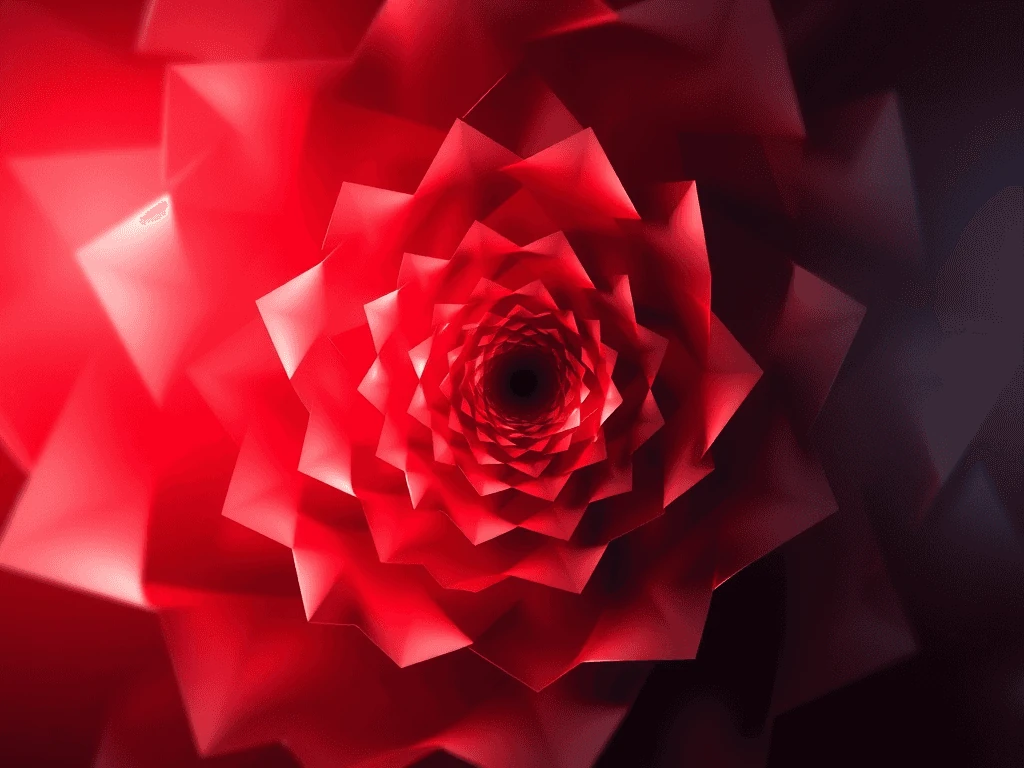
Why Your YouTube Videos Deserve Killer Captions: The Silent SEO Superpower
Before we dive into the "how," let's cement the "why." Captions are far more than text on a screen; they are a strategic asset that unlocks incredible value for your YouTube channel.
- Massive Accessibility: Over 466 million people worldwide experience disabling hearing loss. Captions make your content available to this vast audience, fulfilling an ethical responsibility and dramatically expanding your reach.
- SEO Domination: Google and YouTube algorithms crawl and index your caption text. This means every word spoken in your video becomes searchable content, allowing your videos to rank for long-tail keywords and voice search queries that might otherwise be missed. Think of it as a hidden transcript that boosts your video's discoverability.
- Enhanced Engagement & Retention:
- Sound-Off Environments: A significant percentage of viewers watch videos with the sound off (e.g., in public places, offices, or late at night). Captions ensure they can still fully understand and engage with your message.
- Complex Topics: For intricate tutorials or detailed discussions, captions provide a visual aid, allowing viewers to process information at their own pace, re-read key points, and improve comprehension.
- Non-Native Speakers: Captions are invaluable for those watching in a language that isn't their first, helping them grasp nuances and vocabulary.
- Global Reach: With easy translation options, well-captioned videos can transcend language barriers, opening your content to a truly international audience.
Now that you understand the profound impact, let's craft captions that captivate and convert.
1. Precision is Power: Master Accuracy and Error-Free Delivery
The Foundation of Trust: Your captions are a direct representation of your video's content. Any inaccuracies – be it grammatical errors, typos, or misspellings – can erode viewer trust and create significant confusion, especially for those relying solely on the text. Imagine trying to follow a complex tutorial only to be derailed by unintelligible captions!
- Golden Rule: Captions must exactly reflect the spoken words. Every "um," "ah," and stutter should ideally be transcribed to maintain authenticity, unless intentionally cleaned for clarity (e.g., for formal presentations).
- Grammar & Spelling Check: Treat caption creation like professional proofreading. Utilize spell checkers, grammar tools, and a meticulous eye to catch every potential slip-up.
- Consistency: Maintain a consistent style and format throughout your captions.
Pro Tip: If multiple speakers are present, ensure their names or clear identifiers are included in the captions (e.g., [JOHN]: or [SARAH NARRATING]:). This clarifies who is speaking and enhances readability, turning potential confusion into seamless understanding.
2. The Art of Brevity: Keep Captions Ultra-Concise
Optimize for the Human Eye: The goal of captions is to complement, not compete with, your video. Long, rambling caption lines force viewers to spend too much time reading, pulling their attention away from the visual content and potentially making them feel rushed.
- Two-Line Maximum: Aim for no more than two lines of text per caption. This allows viewers to quickly read and absorb the information without feeling overwhelmed.
- Pacing Perfection: Ensure the text appears on screen long enough to be read comfortably but disappears before it becomes stale. This rhythmic flow is crucial for a smooth viewing experience.
- Break Up Sentences: If a spoken sentence is long, break it into two or more shorter caption segments to maintain readability and flow.
Analogy: Think of captions like subtitles in a foreign film. You want to grasp the dialogue effortlessly while still watching the actors' expressions and the action on screen. Too much text, and you miss the movie.
3. Speak Their Language: Punctuation, Formatting, & Tone
Beyond the Words: Punctuation and formatting aren't just about correctness; they're about conveying the speaker's tone, emotion, and the context of their words. Without these visual cues, sarcasm, questions, or excitement can be completely lost.
- Expressive Punctuation: Use question marks (
?), exclamation points (!), ellipses (...), and commas (,) to accurately reflect the speaker's intentions and pauses. - Strategic Emphasis:
- Italics: Crucial for emphasizing specific words or phrases (e.g., this is the key), indicating thoughts, or showing dialogue from off-screen or from a different source.
- Capitalization: Can be used sparingly for significant emphasis or to denote a very loud sound.
- Speaker Changes: Indicate when a new speaker begins by starting a new line or by preceding their dialogue with a hyphen or name (e.g.,
- Hello, everyone.).
Insider Secret: Proper punctuation is also vital for voice search. A well-placed question mark helps search engines understand that a query was being posed, improving the chances of your video appearing for "how-to" questions.
4. Beyond Dialogue: Don't Forget Non-Speech Sounds
A Complete Sensory Experience: Captions aren't just for spoken words. For viewers who are deaf or hard of hearing, relevant non-speech sounds are essential for a complete and immersive understanding of your video. These details provide crucial context and sensory information that sighted, hearing viewers often take for granted.
- Contextual Cues: Include sounds like
[Laughter],[Applause],[Music fades in],[Door slams],[Phone rings],[Crickets chirping], or[Dramatic music]. - Clarity is Key: Describe the sound clearly and concisely using brackets
[]to distinguish them from spoken dialogue. - Prioritize Relevance: Not every sound needs to be captioned. Focus on sounds that provide important emotional context, advance the plot, or are critical for understanding the environment.
Aha Moment: Imagine a horror film without knowing there's [Creepy music swells] or [Footsteps approaching]. Non-speech sounds transform the viewing experience from merely functional to truly engaging for all audiences.
5. The Rhythm of Engagement: Perfect Timing and Synchronization
The Seamless Flow: Nothing disrupts a viewer's experience more than captions that are out of sync with the audio. Text appearing too early or too late creates jarring confusion, forcing viewers to re-read or miss content entirely. Proper timing is paramount for a seamless and frustration-free experience.
- Synchronized Precision: Captions must appear on screen precisely when the corresponding speech or sound begins and disappear when it ends. This ensures the viewer's eyes and ears are aligned.
- Natural Pace: Ensure captions appear at a natural reading pace, allowing viewers ample time to read the text without feeling rushed, but also not so slow that they're left waiting.
- Segmenting: Break long sentences into natural segments that align with pauses in speech. This makes the captions feel more conversational and less like a continuous block of text.
Pro Tip: If your captions drift out of sync, even by a second, viewers are likely to abandon the video. Treat synchronization as a non-negotiable aspect of quality control.
6. Unlock Navigation: Leverage Timestamps for Ultimate User Control
Empowering Your Audience: Timestamps in captions transform a passive viewing experience into an interactive one. By enabling viewers to jump to specific points or topics, you empower them to control their learning and consumption experience, significantly boosting satisfaction and potentially increasing watch time on key segments.
- Direct Navigation: Include timestamps in your caption file for specific points of interest. These can be particularly useful for long-form content, tutorials, or detailed discussions.
- Chapter Markers: When uploading, consider using the "Chapters" feature on YouTube, which can often be populated directly from your caption timestamps, creating an interactive table of contents below your video.
- Boost Engagement: If a viewer needs to revisit a specific instruction or piece of information, well-placed timestamps guide them directly, reducing frustration and encouraging repeat views.
Value Maximization: This feature alone can drastically improve user experience, making your videos a go-to resource because of their navigational clarity and ease of use.
7. The Final Polish: Rigorous Review & Strategic Editing
Your Last Line of Defense: Even the most meticulous caption creator can miss a typo or a synchronization error. The review and editing phase is your crucial last opportunity to catch these oversights and guarantee a flawless final product. This step is non-negotiable for producing high-quality content.
- Dedicated Review: Watch your video with the captions enabled specifically to identify errors. Look for:
- Accuracy: Do words match spoken content?
- Synchronization: Do captions appear and disappear at the right times?
- Readability: Is the pacing comfortable? Are lines too long?
- Formatting: Is punctuation correct? Is emphasis applied effectively?
- Non-speech sounds: Are all relevant sounds included?
- Fresh Eyes: If possible, have someone else review your captions. A new perspective can often spot errors or inconsistencies that you, having been deeply involved in the creation process, might overlook. This "fresh eyes" approach is standard in professional content creation.
- Proofread Aloud: Reading the captions aloud (or having a text-to-speech tool read them) can help you identify awkward phrasing, grammatical errors, and unnatural timing.
Streamline Your Caption Creation: Introducing YouTLDR
While manual captioning is meticulous and highly rewarding, powerful tools can significantly elevate your workflow, allowing you to focus on strategy rather than painstaking transcription.
If you're looking for a tool to help you in the process of creating captions, YouTLDR is an excellent option to consider. It is a web app that allows you to effortlessly summarize, download, search, and interact with YouTube videos in your language. With the help of YouTLDR, you can streamline your caption creation process and ensure high-quality captions for your YouTube videos.
Your Captions: A Catalyst for YouTube Dominance
Creating the best captions for your YouTube videos isn't just about checking a box; it's about making a strategic investment in your channel's growth, accessibility, and overall impact. By committing to accuracy, conciseness, proper formatting, and meticulous review, you'll transform your content from merely watchable to globally dominant.
Embrace these tips, leverage smart tools like YouTLDR, and watch as your videos not only captivate your current audience but also attract millions of new viewers you never knew were waiting. It's time to unleash the full potential of your YouTube content.
Website: YouTLDR
Unlock the Power of YouTube with YouTLDR
Effortlessly Summarize, Download, Search, and Interact with YouTube Videos in your language.
Related Articles
- Resumen de Video YouTube: Beneficios y Técnicas
- Subtitle and Closed Caption Options on YouTube
- Translating English to Burmese: A Comprehensive Guide
- The Power of Automatic Subtitles on YouTube
- YouTube Translation Insights: Strategies for Content Creators
- Uploading Captions to YouTube: A Comprehensive Guide
- Closed Captioning: Adding Accessibility to Your YouTube Videos
- Generador de Resúmenes de Video de YouTube: Herramientas y Uso
- Step-by-Step: Adding Subtitles to Your YouTube Videos